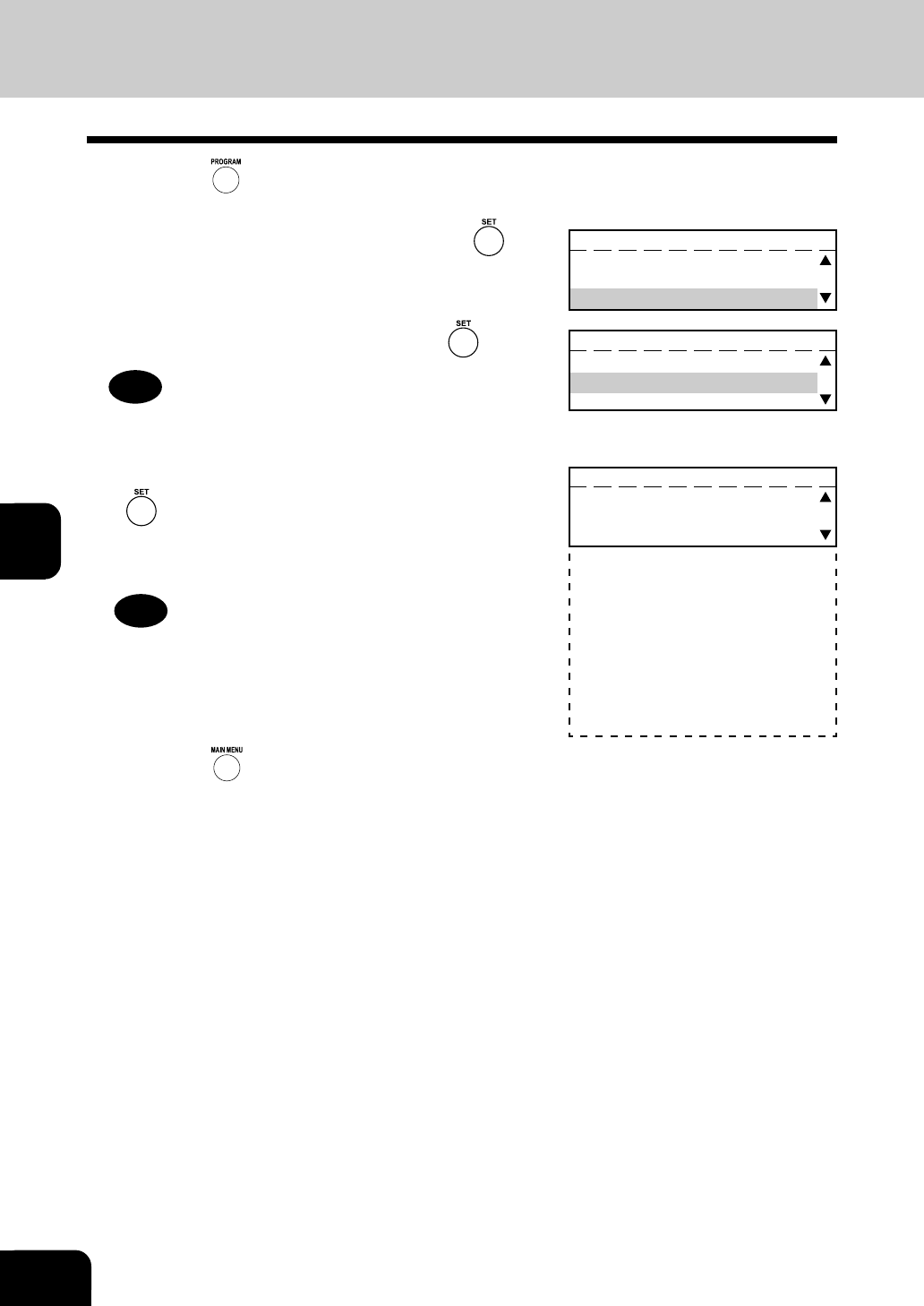
1
2
3
4
5
6
7
9
10
11
12
8
5-26
PROGRAM MENU
8.
CHANGE DISPLAY PANEL LANGUAGE
1
Press the key to enter the program menu.
2
Select “03.INITIAL SETUP” and press the key.
3
Select “02.LANGUAGE” and press the key.
Tip
"03.TERMINAL ID" can be selected only when the optional
FAX board kit is installed.
4
Select the desired display language and press the
key.
The menu appears in the selected language on the
message display panel.
Note
If a language not supported with the copier is selected, English
is displayed.
5
Press the key to return to the initial screen for
copying.
PROGRAM
01.DEFAULT SETTINGS
02.LISTS
03.INITIAL SETUP
INITIAL SETUP
01.DATE & TIME
02.LANGUAGE
03.TERMINAL ID
LANGUAGE
01.English
02.Français
03.Espanôl
04.Canadian French
05.Portuguêse
06.Italiano
07.Deutsch
08.Nederlands
09.Dansk
10.Norsk
11.Svenska
12.Suomi


















