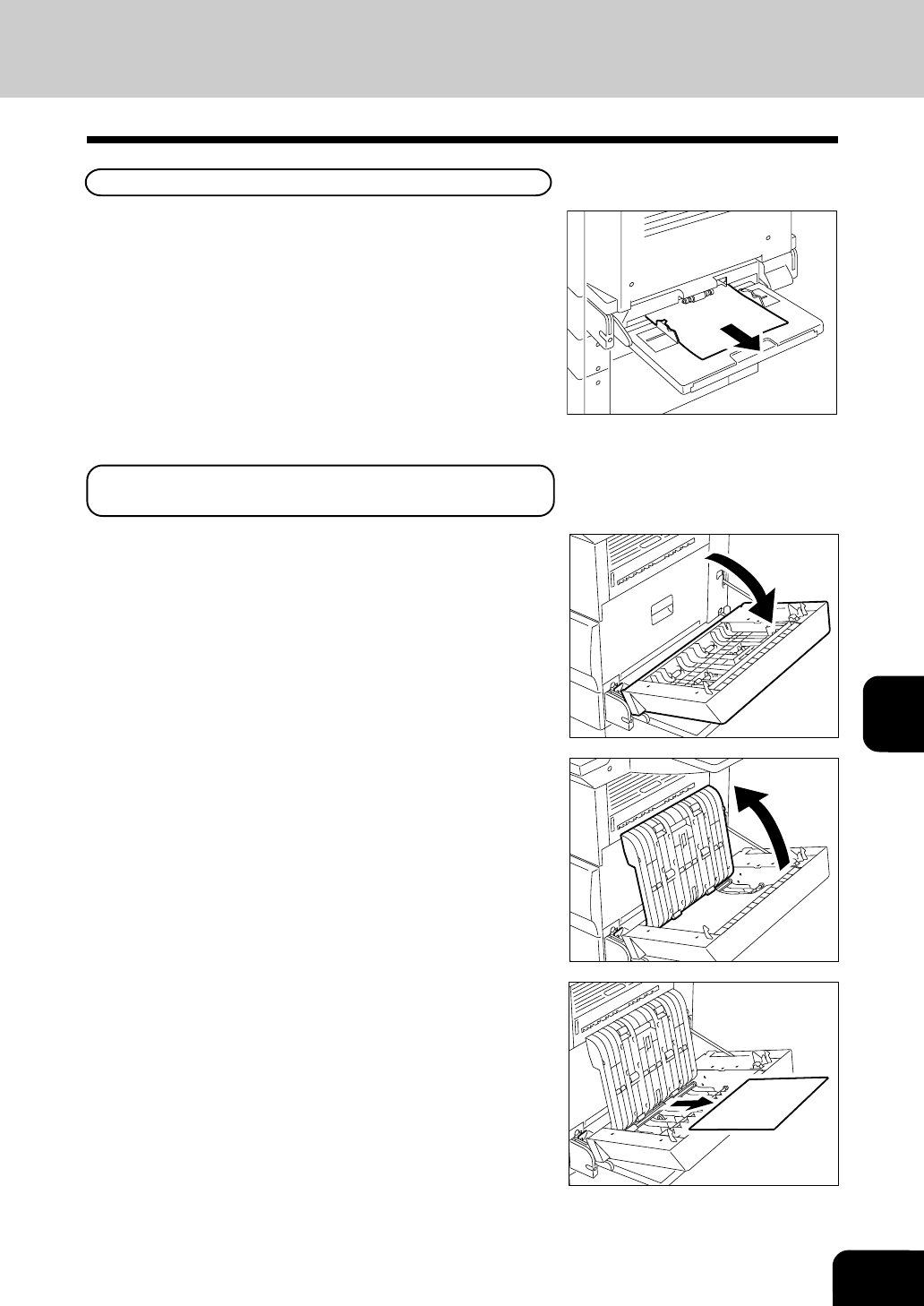
7-17
1
2
3
4
5
6
7
9
10
11
12
8
1
Make sure that the stack feed bypass is opened (if
installed). Then lift the handle of the automatic
duplexing unit to open it.
2
Open the paper guide.
Paper Misfeeds in the Automatic Duplexing Unit
(optional)
3
Remove any misfed paper. Then lower the paper
guide and latch the duplexer into position.
1
Remove the misfed paper from the bypass guide.
• Reset the paper on the bypass tray.
Paper Misfeeds on the Bypass Guide (optional)


















