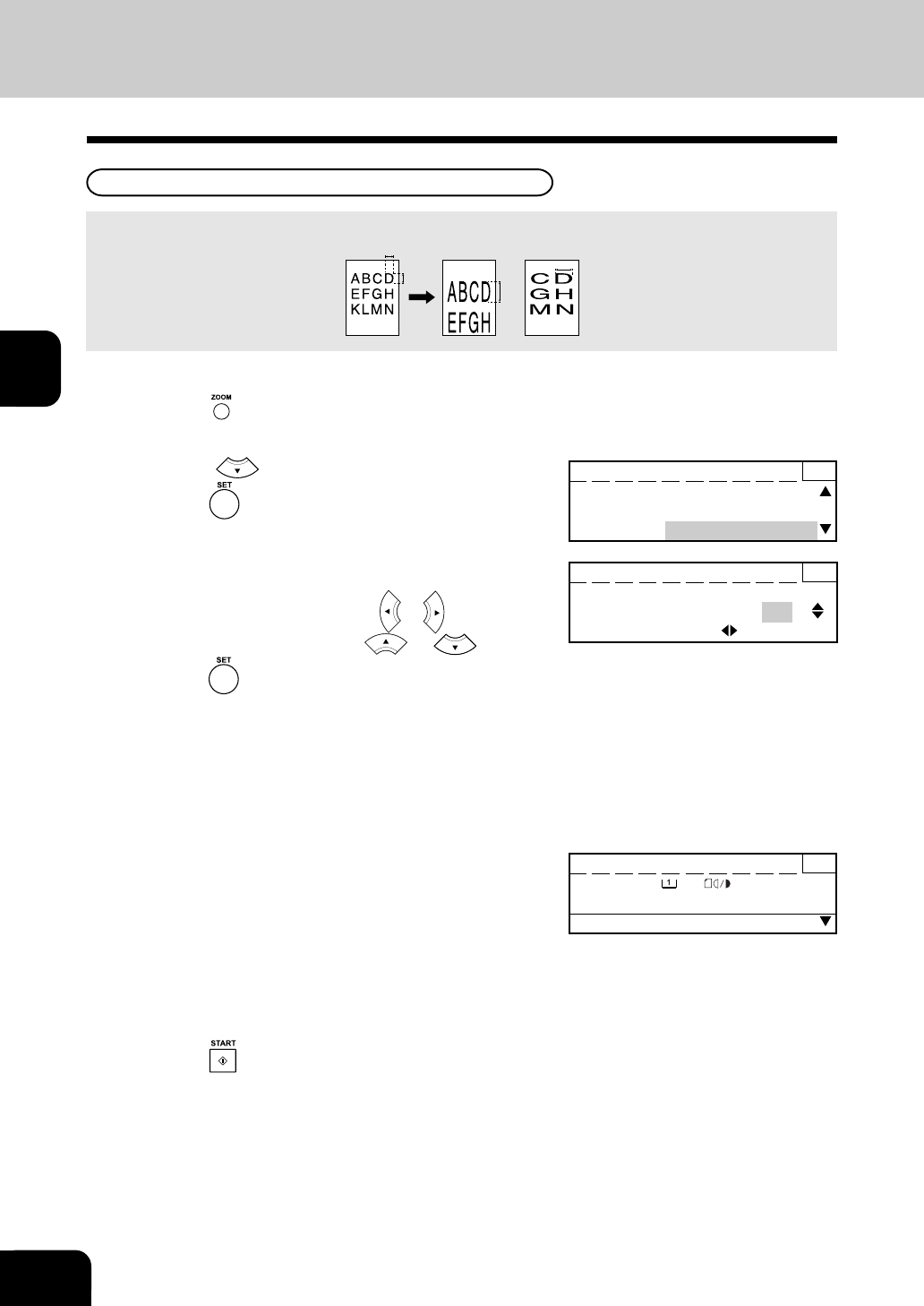
1
2
3
4
5
6
7
9
10
11
12
8
3-12
BASIC MENU
X-Y Zoom
This function allows you to alter the reproduction ratio in the X and Y directions of your copies.
1
Press the key on the control panel.
2
Press the key to display “XY ZOOM.” Then
press the key.
3
Specify the X and Y reproduction ratios.
• Select the X or Y direction using the or key and specify
the reproduction ratio using the
or key. Then
press the
key to accept the reproduction ratio.
• When the original is scanned on the original glass, the
reproduction ratio can be specified to 50 % to 200 % for the
e-STUDIO16, and 25 % to 400 % for the e-STUDIO20/25.
• When the original is scanned in the automatic document
feeder (optional) or reversing automatic document feeder
(optional), the reproduction ratio of 50 % to 200 % can be
specified.
4
“Xxxx-Yxxx%” appears next to zoom on the display.
5
Select the desired paper cassette, image density and
copy quantity.
6
Place the original on the glass or the feed tray and
press the key.
READY 1
ZOOM: REDUCE/ENLARGE
ZOOM UP/DOWN
XY ZOOM
ZOOM 1
XY ZOOM: 200%
X 100 % - Y 99 %
50%
READY 1
PAPER :
A4 :AUTO
FINISHING :SORT ZOOM :X100-Y99%
EDIT
100%
200%
100%
200%
2. REDUCTION AND ENLARGEMENT COPYING (Cont.)


















