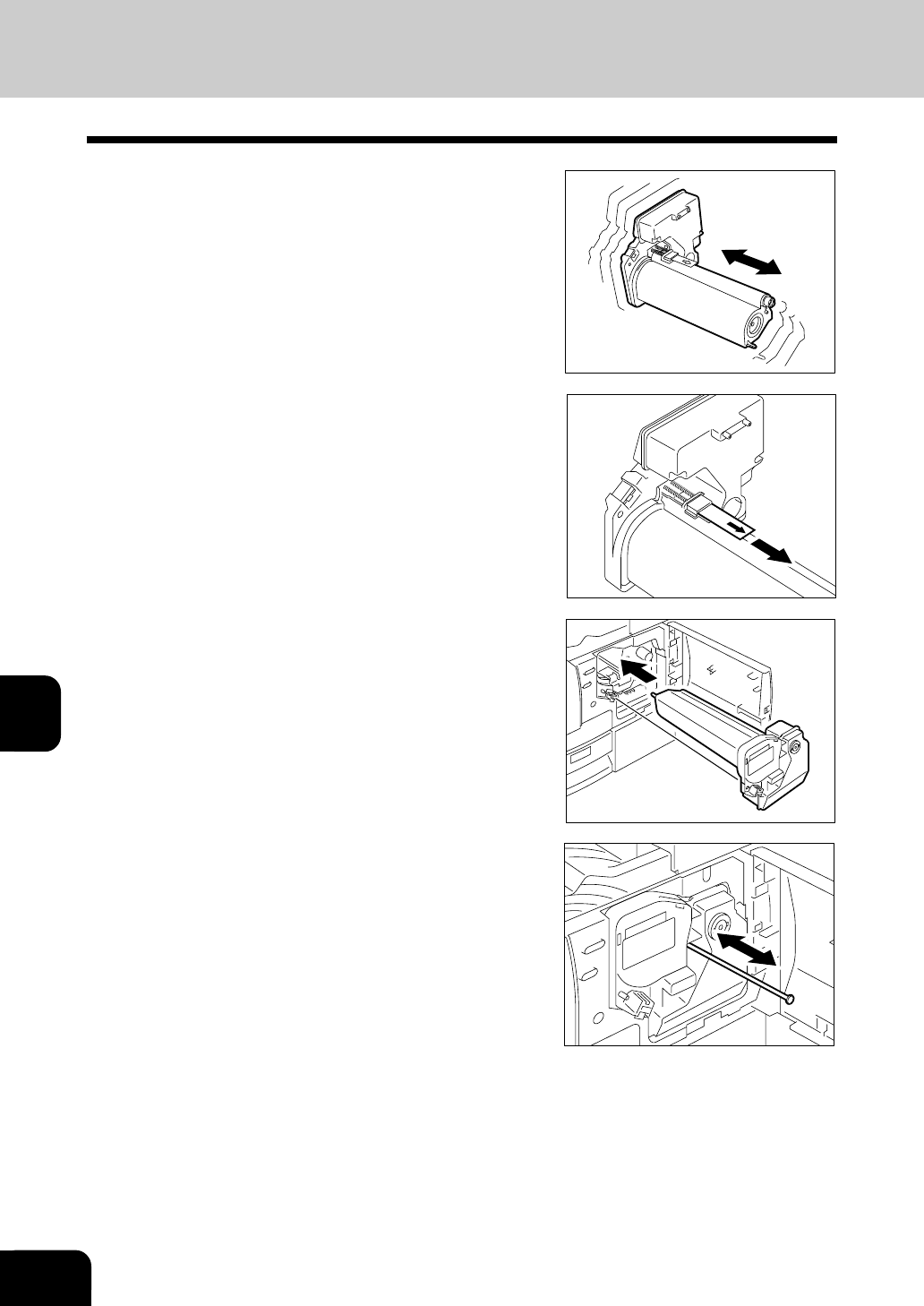
1
2
3
4
5
6
7
9
10
11
12
8
7-6
WHEN THE GRAPHIC SYMBOL FLASHES
4
It is possible that the toner may have become caked
in the replacement Toner Cartridge. In order to insure
the toner flows smoothly, shake the new Toner
Cartridge back and forth several times.
5
Pull the tab or remove the sealing tape from the new
cartridge.
6
Install the new Toner Cartridge sliding it into the
copier.
7
After installing the Toner Cartridge, move the charger
wire cleaning lever (in and out) of the Process Unit
several times to clean the charger wire.
3. REPLACING TONER CARTRIDGE (Cont.)


















