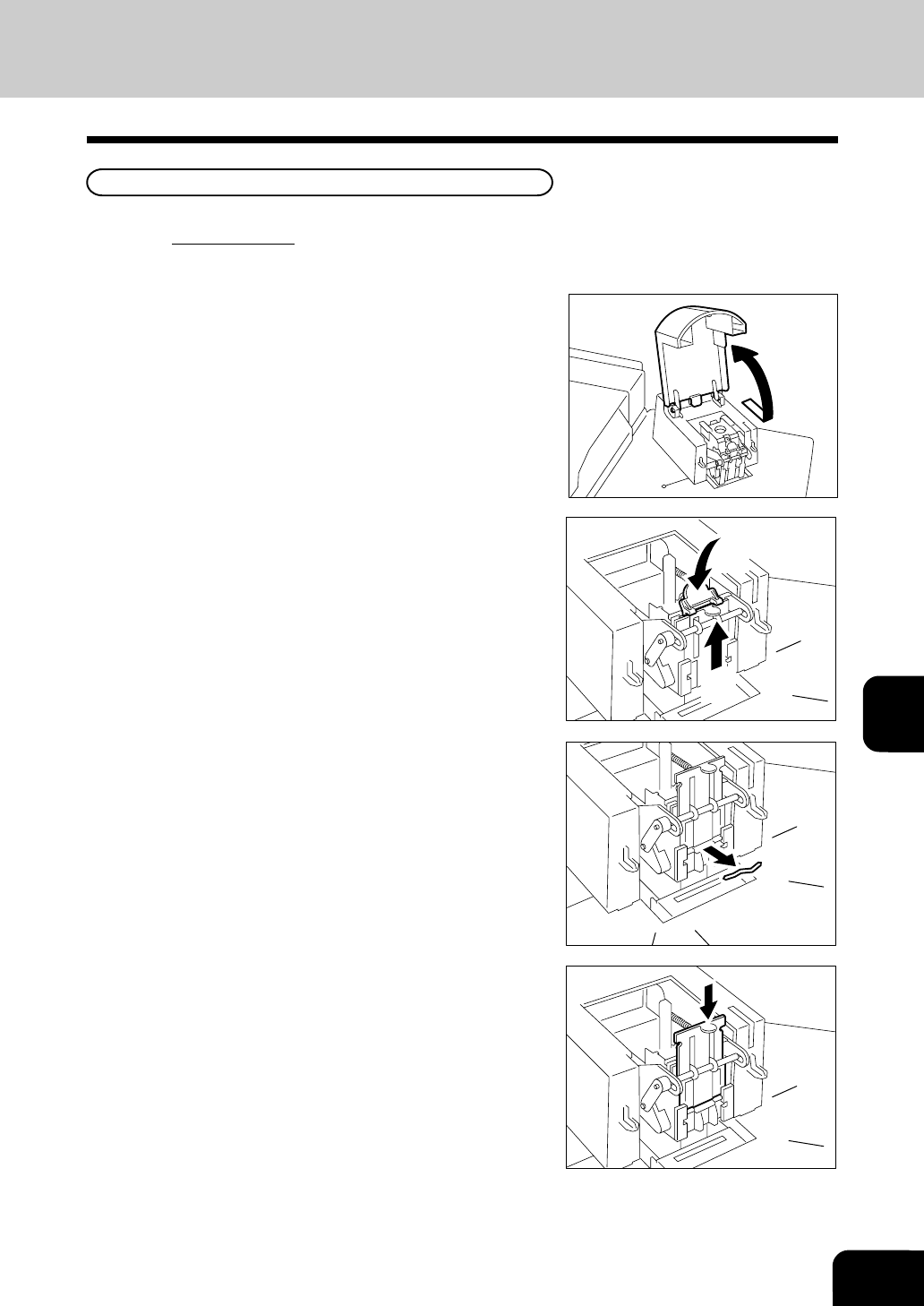
7-29
1
2
3
4
5
6
7
9
10
11
12
8
3
Remove the jammed staple using a tapered object.
4
Press down and replace the staple guide.
Use this procedure to remove jammed staples.
Be sure to
turn off the copier before removing the jammed staples.
1
Slide forward and lift up the staple cover.
2
Press the lever (1) and pull up the staple guide knob
(2).
(
2
)
(
1
)
Staple kit (option)


















