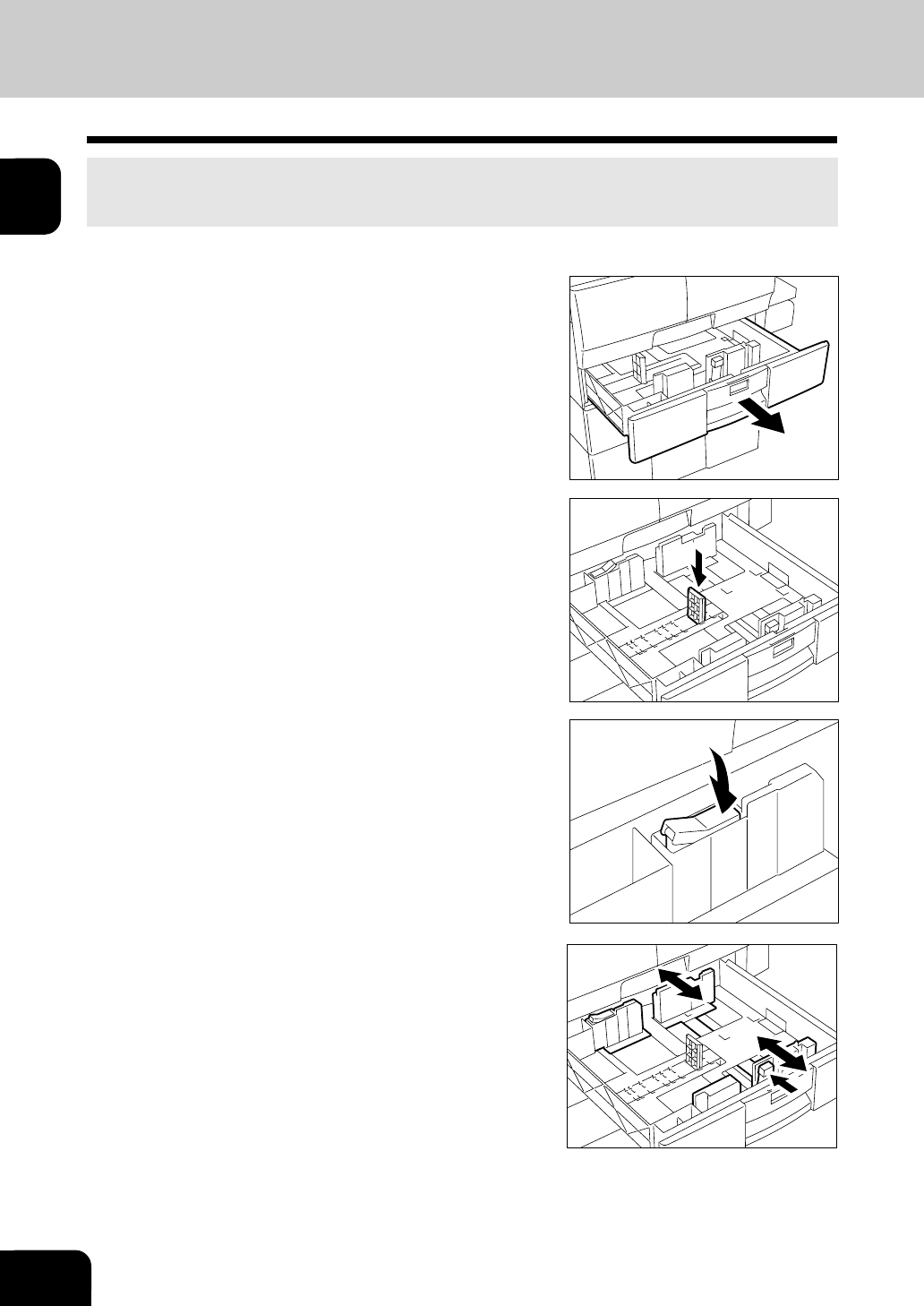
1
2
3
4
5
6
7
9
10
11
12
8
1-8
BEFORE MAKING COPIES
Changing the Paper Size of the Cassette
The paper size of the copier’s cassettes can be changed to appropriate paper sizes using the following
procedure.
3
Push the right (unlock) side of the size selection
lever to unlock it.
4
While pushing the size selection lever in the direction
of the arrow, set the side guide to the desired paper
width (as indicated on the bottom surface of the
cassette).
2
Move the width guide to the desired paper size
position (as indicated on the bottom surface of the
cassette).
1
Pull the cassette out until it stops.
3. PAPER (Cont.)


















