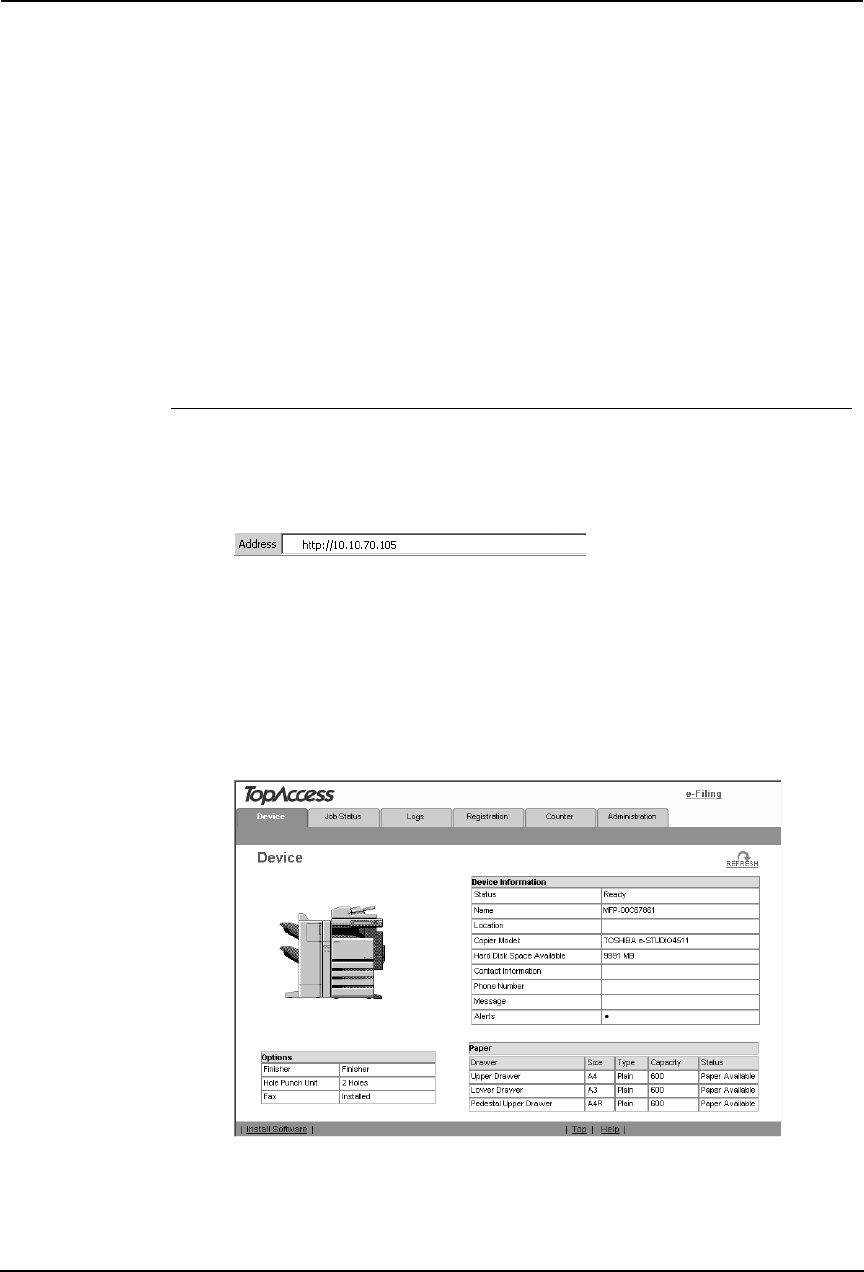
Network Operator’s Guide — Accessing TopAccess End-User Mode 13
Accessing TopAccess End-User Mode
To operate TopAccess, this equipment should be connected to the network and be configured
with the TCP/IP settings. After you complete the TCP/IP setup, you can access to TopAccess
web site to operate various functions from your computer using a web browser such as Netscape
Navigator and Internet Explorer.
You can use the TopAccess web-based utility from a Windows, Macintosh or Unix operating
system environment. The following browsers are supported:
Windows
• Internet Explorer 5.5 or later
• Netscape Navigator 7.02 or later
Macintosh
• Internet Explorer 5.5 or later
• Netscape Navigator 7.02 or later
Unix
• Netscape Navigator 7.02 or later
Accessing TopAccess in end-user mode
1. To navigate to TopAccess, enter the following URL on the
address box of your Internet browser.
http://<IP Address> or http://<Device Name>
For example
When the IP address of the equipment is “10.10.70.105”:
http://10.10.70.105
When the device name of this equipment is “mfp-00c67861”:
http://mfp-00c67861
2. The TopAccess web page for end users opens.
SUPPLEMENT: • You can also access TopAccess using the TopAccessDocMon link. For instructions
on accessing TopAccess from TopAccessDocMon, see the Printing Guide.


















