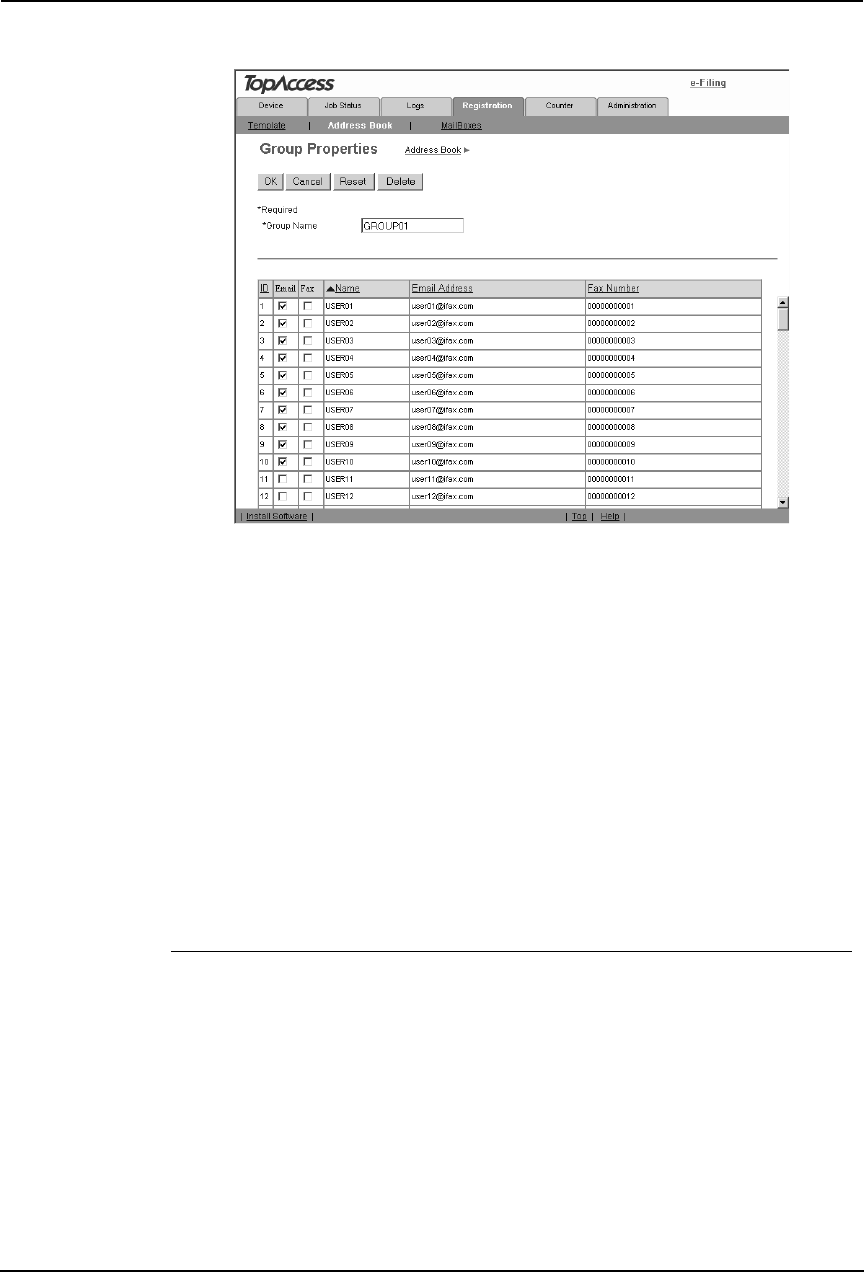
70 Network Operator’s Guide — Managing Address Book
4. Enter following items to specify the group properties.
Group Name — Enter the group name.
SUPPLEMENTS:
• You can clear the entered values in each field by clicking [Reset].
• You can cancel adding or editing a group by clicking [Cancel].
5. Check the Email boxes of users to add the Internet Fax recip-
ients, and check the Fax boxes of users to add the Fax recipi-
ents.
NOTE: • To perform the fax transmission, the optional Fax unit is required. If the optional Fax
unit is not installed, you cannot perform the fax transmission even if you specify the
fax number.
6. Click [OK].
• The group is created.
Deleting a group
1. Click the Registration tab and the Address Book menu.
• The Address Book menu page is displayed.
2. Click the Group submenu.
• The Group submenu page is displayed.


















