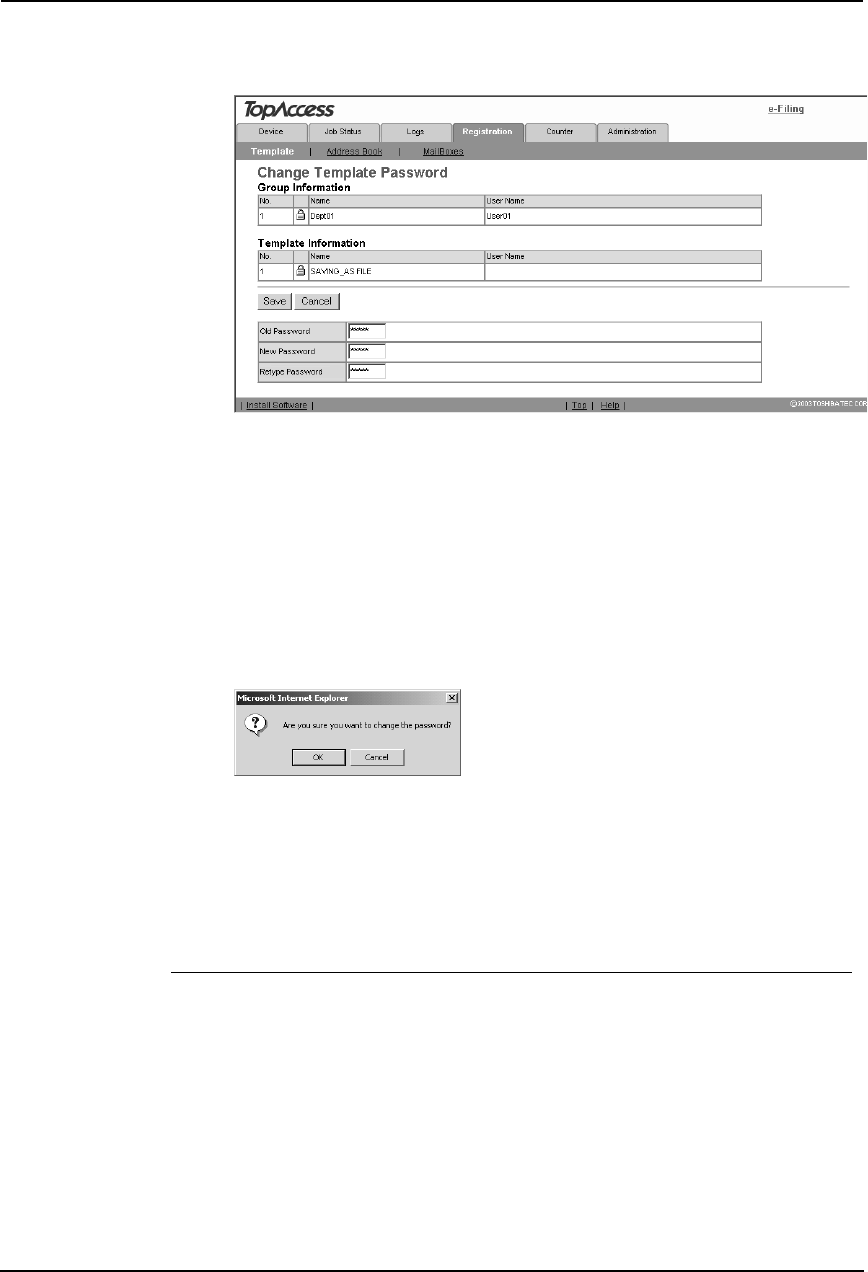
58 Network Operator’s Guide — Managing Templates
7. Enter old password in the Old Password field, and new pass-
word in the New Password and Retype Password fields.
• You can only use 5-digit numbers for the password.
• If the password has not been set to the template, leave the Old Pass-
word field blank.
• Leaving the New Password and Retype Password field blank
releases the password protect for the template.
8. Click [Save].
• The confirmation dialog box appears.
9. Click [OK].
• The password is set or modified.
Resetting Private Templates
Users can reset the private template.
Resetting the private template
1. Click the Registration tab and the Template menu.
• The Template menu page is displayed.


















