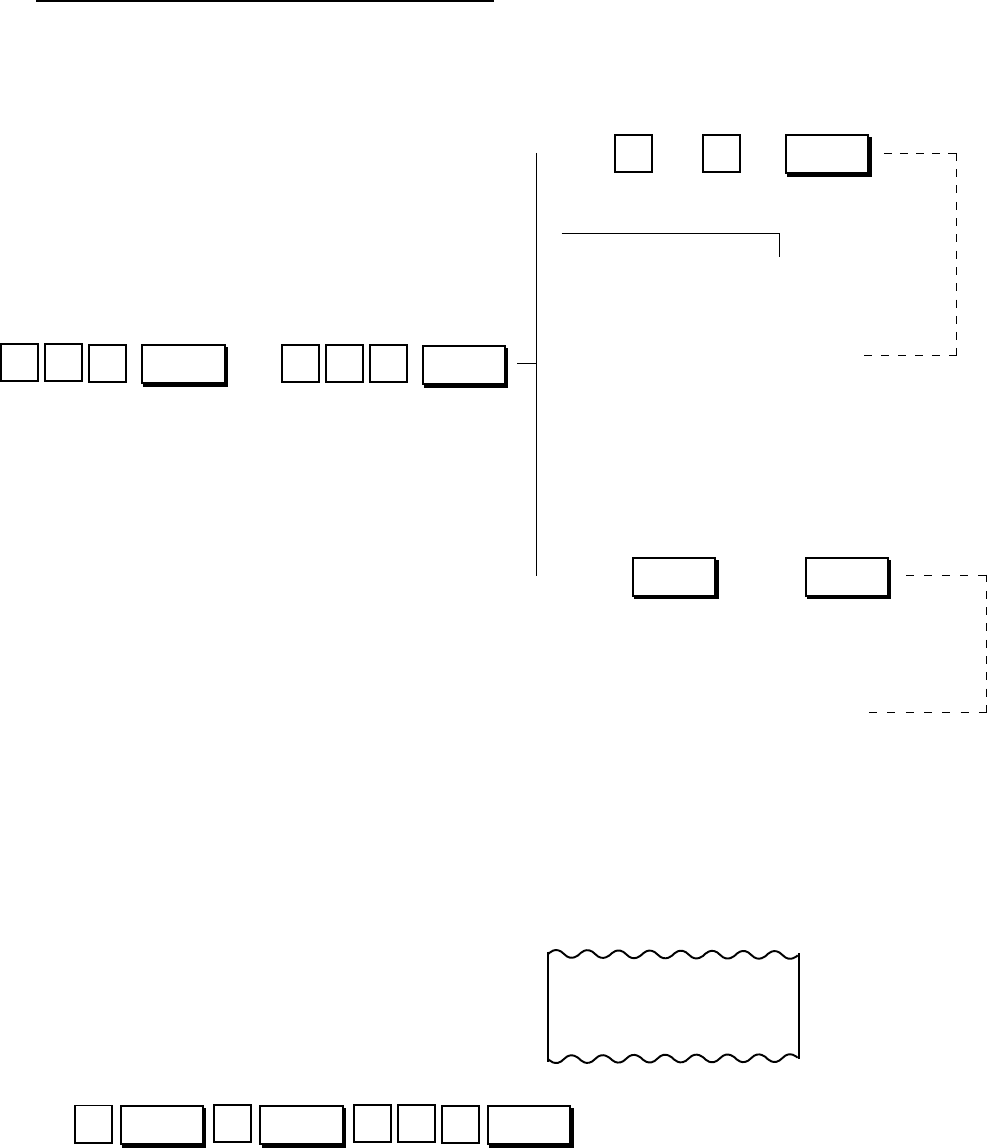
- 39 -
EO1-11115
MA-186-100 SERIES
Split-Package-Pricing (Department SPP)
This operation is used when a customer purchases only part but not all of the items in a package
(example: only two tomatoes in a priced package of three tomatoes).
Open-price Department
. . .
Dept.
Whole Package
Price max. 6 digits
()
Dept.
DPT
SHIFT
. . .
To enter a sale item of the
Department Nos. 21 to 40.
@/FOR
Whole Package
Qty max. 3 digits
(integer only)
The preset price is
regarded as the Whole
Package Price
@/FOR
Purchased Qty
max. 3 digits
(integer only)
→
If an error occurs here:
Possible cause of error:
• Exceeding the LC of the Department
→ Check the Whole Package Price.
→ See Listing Capacity Open on
page 46.
• Product exceeding 7 digits.
→ Check the Q’ties and Whole
Package Price.
→
→
→ →
If an error occurs here:
Possible cause of error:
• Product exceeding 7 digits.
→ Check the Q’ties.
2 3
@/FOR 0
Dept. 1
10
→
@/FOR
Whole Package Quantity Whole Package Price
3.
★
1.0 0 @
2. X
01
★
0.6 7
←
Purchased Quantity
Department No.
↑
TM
Product (result amount)
↑
↓↓
Depress the [DPT SHIFT] key at
either position to enter a sale item of
the Department Nos. 21 to 40.
Preset-price Department
NOTES: 1. The product (final result amount) obtained by SPP (Split-Package-Pricing) cannot be repeated.
2. The product must not exceed 7 digits.
3. The rounding process of the fractions of the product resulted from the calculation is fixed to ROUND
UP (the final result amount is rounded up).
3. SPP is not possible using PLUs.
Example)
Purchased Quantity = 2
Whole Package Quantity = 3
Whole Package Price = $1.00
Entered through Dept. 1
(open-price, Taxable department)


















