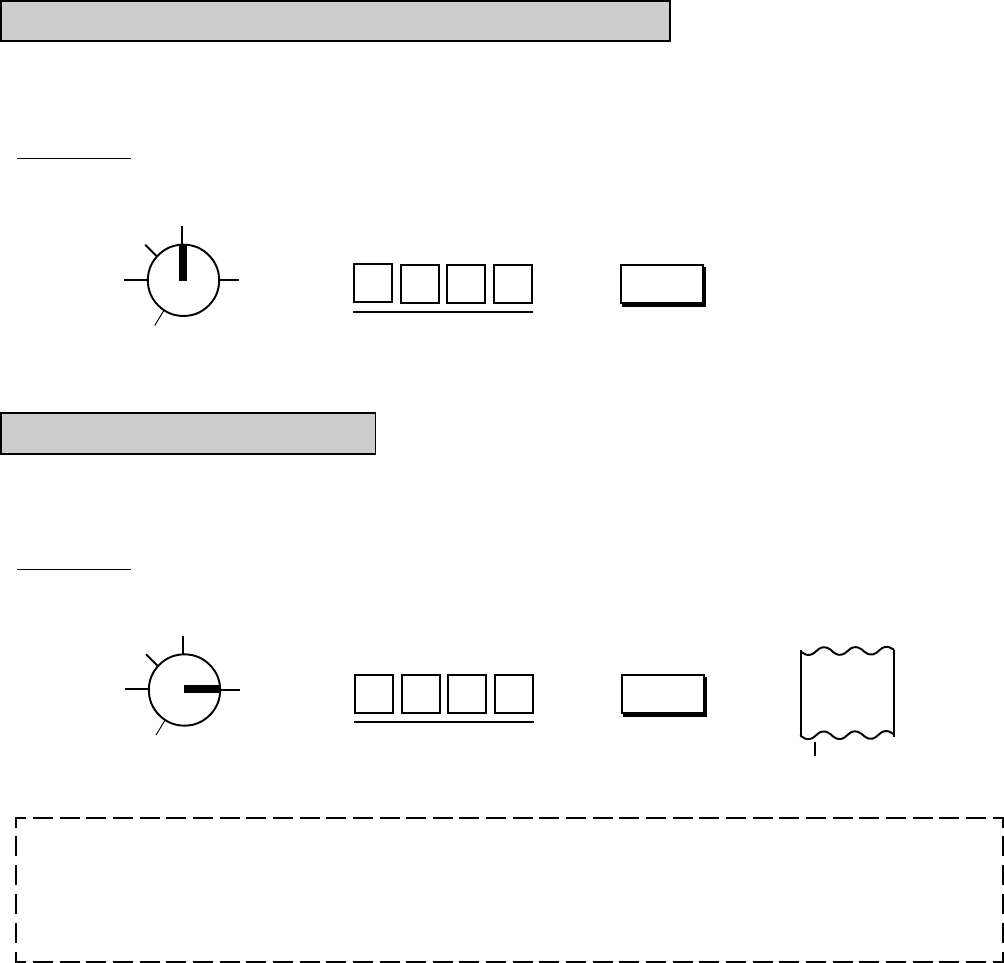
- 84 -
EO1-11115
MA-186-100 SERIES
Reading of the Remaining Lines of E.J. Memory
This operation is used to display the remaining number of lines in the E.J. buffer. The remaining number
of lines is displayed in the Amount portion of the display.
Operation
ST
111
1
Fixed code for Electronic
Journal operation
The remaining number of
lines is displayed in the
Amount portion.
Use MA Key to turn the Control Lock to “X”.
→ → →
Electronic Journal Report
Whenever the contents stored in the Electronic Journal is to be printed, operate the following. Even if the
“Electronic Journal Automatically Issued” option is selected, this operation is effective.
Operation
Use MA Key to turn the Control Lock to “Z”.
Fixed code for Electronic
Journal operation
The drawer does not open
&
WARNING: Electronically stored Journals could possibly be lost partially or completely in the event of serious
hardware or other malfunctions. TOSHIBA TEC and Dealers, Distributors, and Resellers will have
no responsibility for financial or other damages arising from loss or damage to Electronic Journal
information. When the Electronic Journal feature is utilized, it will be the user’s responsibility to
ensure the security of the collected data.
The contents of the E.J. buffer are printed.
After printing, the E.J. buffer contents are cleared.
AT/TL
11
1
1
Report
Print
Starts
→ → →
Refer to the
Print Sample
Format on
the next
page.
Z
OFF
X
REG
SET
Z
OFF
X
REG
SET


















