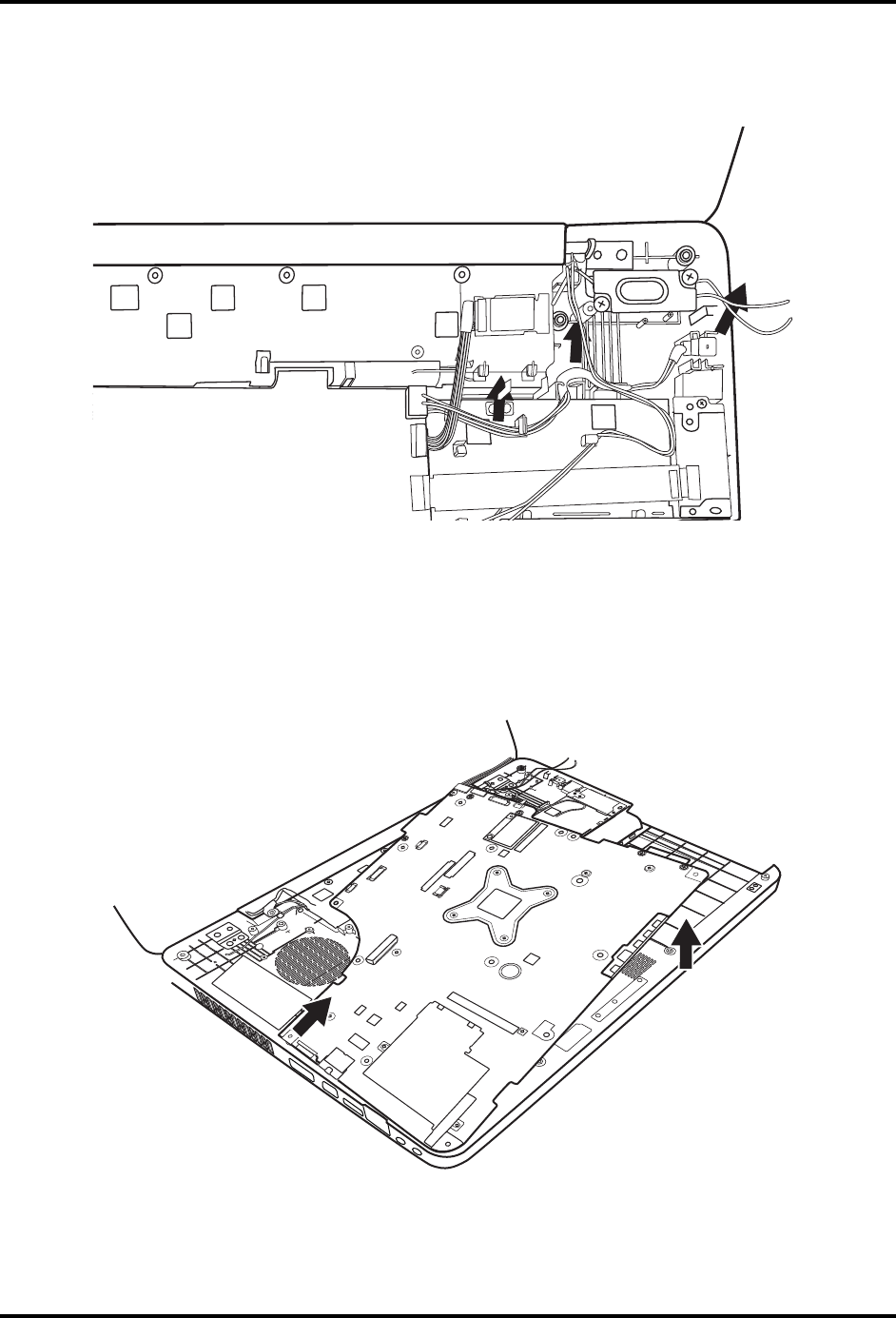
Error! Style not defined. Error! Style not defined. 4 Replacement Procedures
2. Remove the DC IN connector and cable out of the logic lower assembly from right to left, as
shown in Figure 4.20.
Figure 4.20 Removing the DC IN connector and cable
3. Use your hands to pick up the motherboard in the direction of the arrows as shown in figure
4.21.
Figure 4.21 Picking up the motherboard
4. Remove the motherboard from the logic lower assembly.
Satellite L500 Maintenance Manual 4-31


















