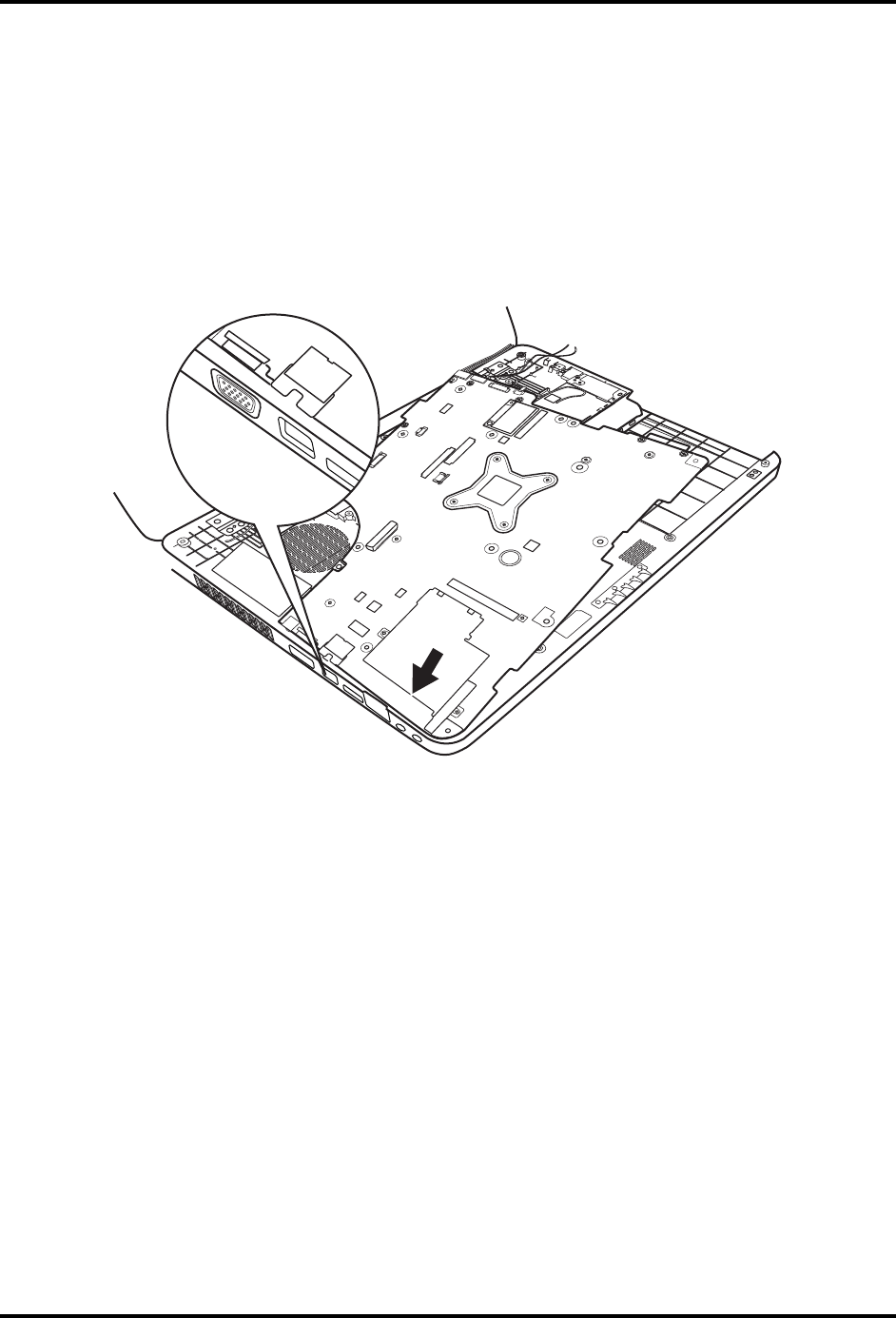
4 Replacement Procedures Error! Style not defined. Error! Style not defined.
Installing the Motherboard
Install the motherboard according to the following procedures.
1. Before seat the motherboard on the logic lower assembly, pull out the LVDS cable to
avoid it being pressed.
2. Align the connectors on the left side to their corresponding holes in the logic lower
assembly as shown in Figure 4.22.
Figure 4.22 Aligning the motherboard connectors
3. Seat the motherboard down in the lower logic assembly.
4. Put the DC IN connector in the lower DC IN trough and route the cable from left to right
under the ribs as shown in Figure 4.23.
Satellite L500 Maintenance Manual 4-32


















