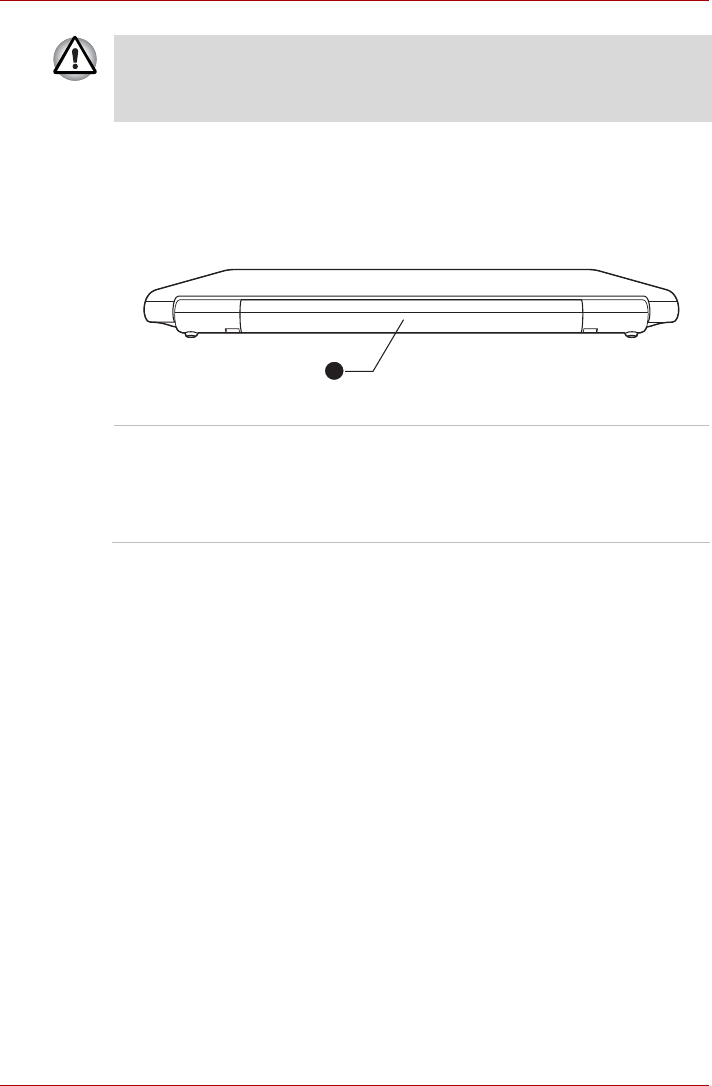
User’s Manual 2-6
PORTÉGÉ/TECRA R700 Series
Back
The following figure shows the computer’s back.
Figure 2-6 The back of the computer
Underside
The following figure shows the underside of the computer. You should
ensure that the display is closed before the computer is turned over to
avoid causing any damage.
Keep foreign metal objects, such as screws, staples and paper clips, out of
the PC Card slot. Foreign metal objects can create a short circuit, which
can cause damage and fire, possibly resulting in serious injury.
1. Battery pack
1
Battery pack The battery pack provides power to the computer
when the AC adaptor is not connected. For more
detailed information on the use and operation of
the battery pack please refer to chapter 6, Power
and Power-Up Modes.


















