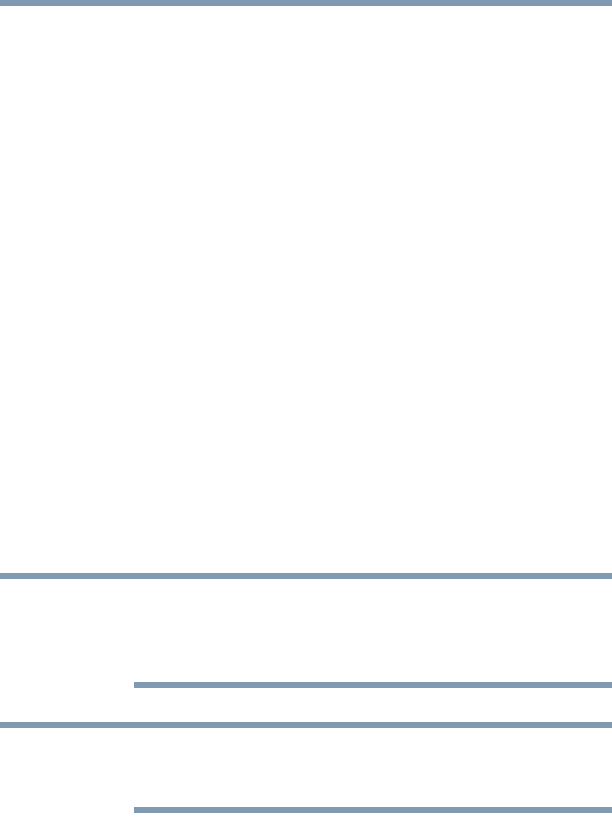
196
Getting to Know the Windows
®
XP Media Center Edition 2005
Watching Television Programs
5.375 x 8.375 ver 2.3
❖ For DVDs, Previous moves to the previous chapter.
❖ For videos and live TV and videos, Previous moves back
seven seconds.
Using the Media Center Remote Control
To begin using your remote control:
1 Point the remote control at the remote sensor. The remote
sensor should be located near your monitor or in a convenient
place. Make sure there is nothing blocking the path between
your remote control and the remote sensor.
2 Press the Start button to start the Media Center and to
open the Media Center main window.
3 Use the arrow keys on the remote control to select an
item, and then press OK to select an option and begin
using the Media Center.
4 Press Back to return to the previous screen.
Watching Television Programs
Before you can watch TV using Media Center, make sure your
computer is set up correctly for your TV signal source and that
you have completed the Media Center setup wizard.
The TV Tuner will function only in the country where the
computer was purchased.
NOTE
NOTE


















