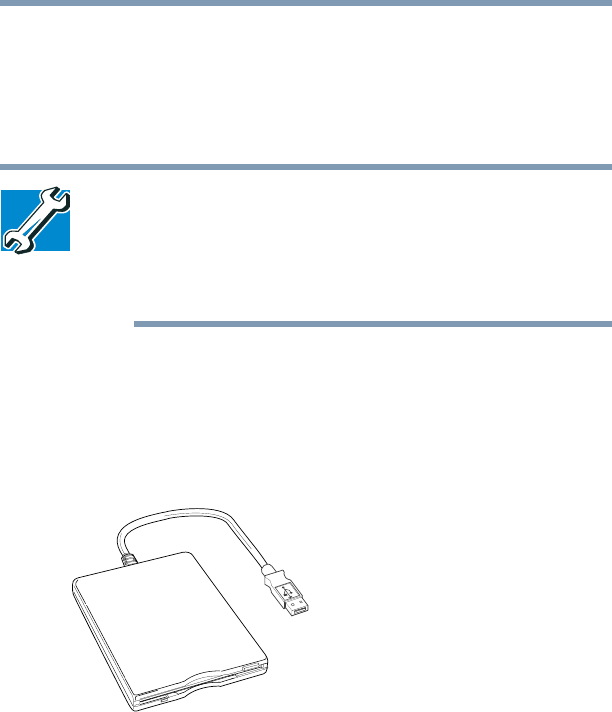
73
Getting Started
Connecting an optional external diskette drive
5.375 x 8.375 ver 2.3
12 To complete the setup, click OK.
You are now ready to print.
Depending on your program, you may see various messages
indicating the status of your print job.
TECHNICAL NOTE: Some printers require a specific
installation process. In this case, the Windows
®
XP operating
system Add Printer Wizard will display an error message. If
this happens, refer to your printer installation guide for further
instructions.
Connecting an optional external diskette drive
Some operations, such as creating a password service
diskette, require a diskette drive designed for use with 3.5-
inch diskettes.
Sample optional external USB diskette drive
To connect an optional external USB diskette drive, connect
the cable to one of the USB ports.


















