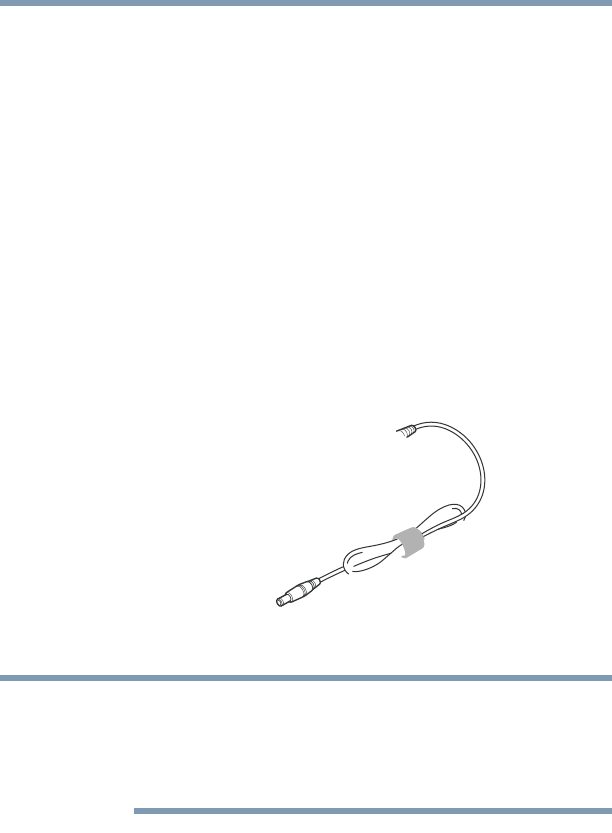
52
Getting Started
Connecting to a power source
5.375 x 8.375 ver 2.3
❖ Connect a digital or plasma TV (see “Connecting a
digital or plasma television or VCR/DVD player” on
page 76)
❖ Connecting a standard TV antenna (see “Connecting a
standard television, projector, or VCR/DVD player” on
page 77).
❖ Install PC Cards (see “Inserting and removing PC Cards”
on page 154)
Connecting to a power source
Your computer requires power to operate. Use the power
cord/cable and AC adapter to connect the computer to a live
electrical outlet, or to charge the computer’s battery.
Sample power cord/cable and AC adapter
Hold the power cord/cable by its plug when you connect/
disconnect it. Do NOT pull the cord/cable itself. Doing so may
damage the power cord/cable and result in a short circuit or
electric shock.


















