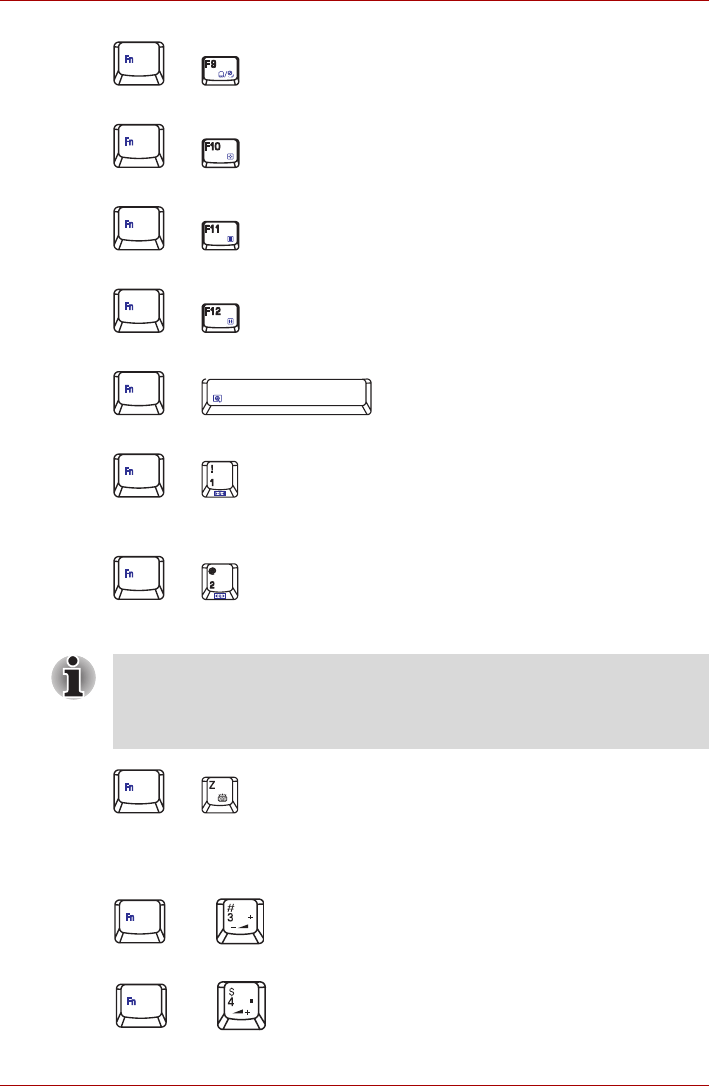
5-4 User’s Manual
Satellite U500/U500D, Satellite Pro U500/U500D
TouchPad: Enables or disables the Touch Pad function.
Enable Keypad: Enables or disables the Key Pad function.
Number Lock: Enables or disables the Number Lock function.
Scroll Lock: Enables or disables the Scroll Lock function.
Zoom: Changes the display resolution.
TOSHIBA Zooming Utility (reduce): Reduces the icon size on the
desktop or the font size within one of the supported application windows.
TOSHIBA Zooming Utility (enlarge): Increases the icon size on the
desktop or the font size within one of the supported application windows.
Keyboard Backlight (On/Off)*: Turns the backlight of the keyboard on
and off.
* This function is provided with some models.
Volume Down: Turns the volume down.
Volume Up: Turns the volume up.
+
+
+
+
+
+
+
Before using Fn+1 and Fn+2, you must install the TOSHIBA Zooming
Utility. The Utility only supports the following application windows:
Microsoft Internet Explorer, Microsoft Office, Windows Media Player,
Adobe Reader and the icons on the desktop.
+
+
+


















