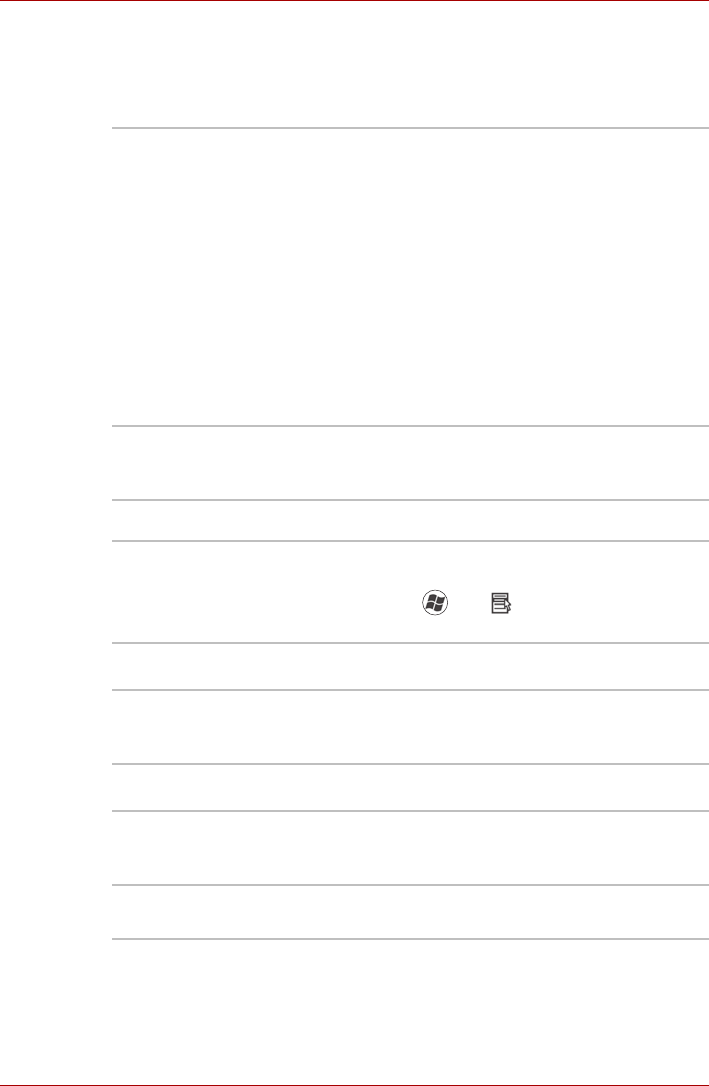
1-6 User’s Manual
Satellite U500/U500D, Satellite Pro U500/U500D
Display
The computer’s LCD panel supports high-resolution video graphics.
The screen can be set at a wide range of viewing angles for maximum
comfort and readability.
Keyboard
Pointing Device
Ports
Display panel 13.3” WXGA CSV with 1280 horizontal ×
800 vertical pixels.
Touchscreen Model
Operations on the display screen can be done by
your finger.
You can confirm the number of fingers you can
use by clicking Start -> Computer -> System
properties -> Pen and Touch.
This computer supports only the Touch Feature
even if the Computer Properties dialog box
indicates that both the Pen and Touch features are
available. This computer does not support using a
pen as an input device on the screen.
Graphics Controller Graphics controller maximizes display
performance. Refer to Appendix B, Display
Controller for more information.
Built-In Internal keyboard compatible with IBM enhanced
keyboard, embedded numeric overlay, dedicated
cursor control, and keys. Refer to
Chapter 5, The Keyboard, for details.
Built-In TouchPad A TouchPad and control buttons in the palm rest
enable control of the on-screen pointer and
scrolling of windows.
HDMI This HDMI jack allows you to connect external
display/audio devices. (Provided with some
models)
External Monitor This 15-pin port lets you connect an external video
display.


















