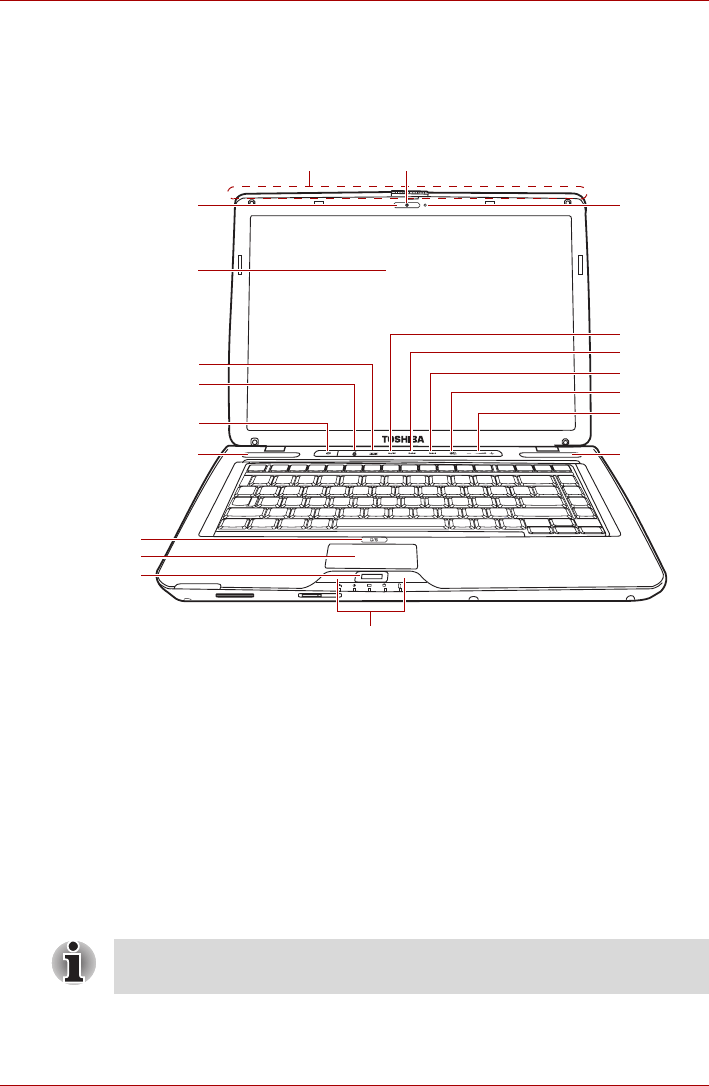
User’s Manual 2-9
Satellite U500/U500D, Satellite Pro U500/U500D
Front with the display open
This section shows the front of the computer with the display open. Refer to
the appropriate illustration for details. To open the display, lift the front of the
display. Position the display at a comfortable viewing angle.
Figure 2-5 The front of the computer with the display open
2
1
3
4
5
6
12
5
13
11
8
10
7
18
17
16
15
14
9
1. TouchPad Control Buttons
2. Fingerprint Sensor*
3. TouchPad
4. TouchPad On/Off button
5. Speakers
6. Power Button
7. Web Camera*
8. Web Camera LED*
9. Wireless Antenna* (not shown)
10. Built-in Microphone*
11. Display Screen
12. ECO Button
13. CD/DVD Button
14. Play/Pause Button
15. Previous Button
16. Next Button
17. Illumination ON-OFF or Mute
18. Volume Button
* Provided with some models.
Please handle your computer carefully to avoid scratching or damaging the
surface.


















