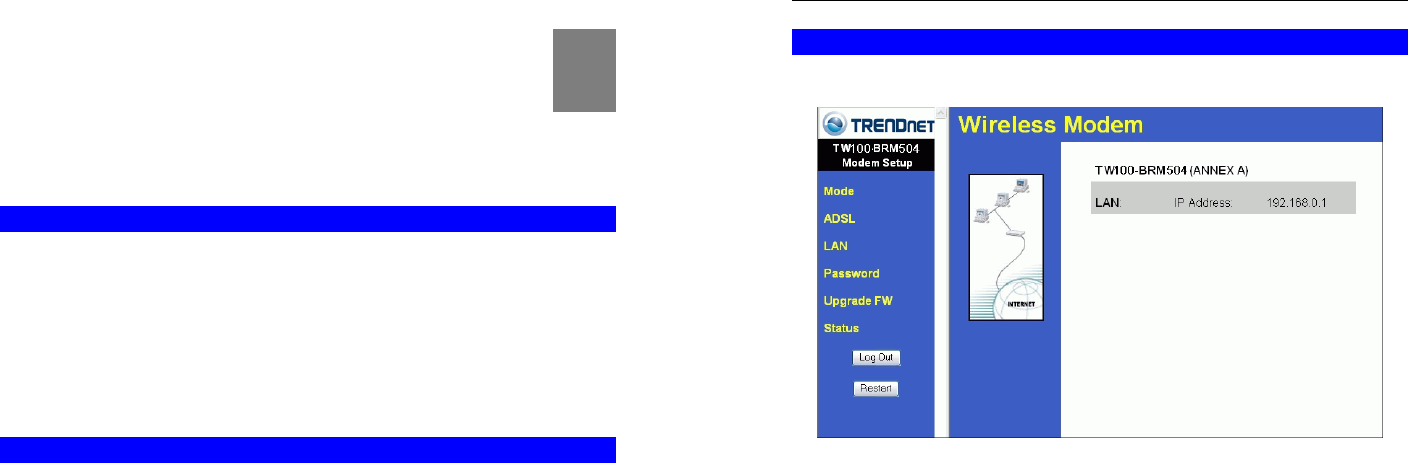
75
Chapter 8
Modem Mode
This Chapter explains configuration and operation when in "Modem" or
"Bridge" mode..
Overview
There are two modes available on the Mode screen.
• Router - Both the ADSL Modem and the Router features are operational. In this mode,
this device can provide shared Internet Access to all your LAN users. Also, by default, it
acts a DHCP Server, providing an IP address and related information to all LAN users.
• Modem - Only the ADSL Modem component is operational. All Router features are
disabled. This device is "transparent" - it does not perform any operations or make any
changes to the network traffic passing through it. This Chapter describes operation while
in Modem Mode, also called Bridge Mode.
Management Connections
When this device restarts in Modem mode, the IP address does not change, but the DHCP
server is disabled. However, your PC will usually retain the IP address provided by the DHCP
Server, so the connection will be automatically re-established. You then need to ensure that the
IP address of this modem is suitable for your LAN.
This Modem/AP must be a valid device on your LAN, to allow management connections. You
must assign a (fixed) IP address which is within the address range used on your LAN, but not
within the address range used by your DHCP server.
When you connect in future, just connect normally, using the IP address you assigned.
1. Start your WEB browser.
2. In the Address box, enter "HTTP://" and the current IP Address of the ADSL Modem, as
in this example, which uses the ADSL Modem's default IP Address:
HTTP://192.168.0.1
3. When prompted for the User name and Password, enter admin for the user name, and the
current password, as set on the password screen. (The password is the same regardless of
the mode.)
8
Broadband ADSL Router User Guide
76
Home Screen
If in Modem mode, the home screen will look like the example below.
Figure 54: Home Screen - Modem Mode
Note that the menu has changed, many of the options in Router mode are not available. The
screens available are:
• Mode - change back to Router mode, if desired.
• ADSL - set ADSL parameters. See the following section for details.
• LAN - set IP address, mask and gateway. This is the same as in Router mode, except that
the DHCP server is not available while in Modem mode.
• Password - this screen is the same as in Router mode.
• Upgrade Firmware - this screen is the same as in Router mode.
• Status - displays current settings and status. See the following section for details.


















