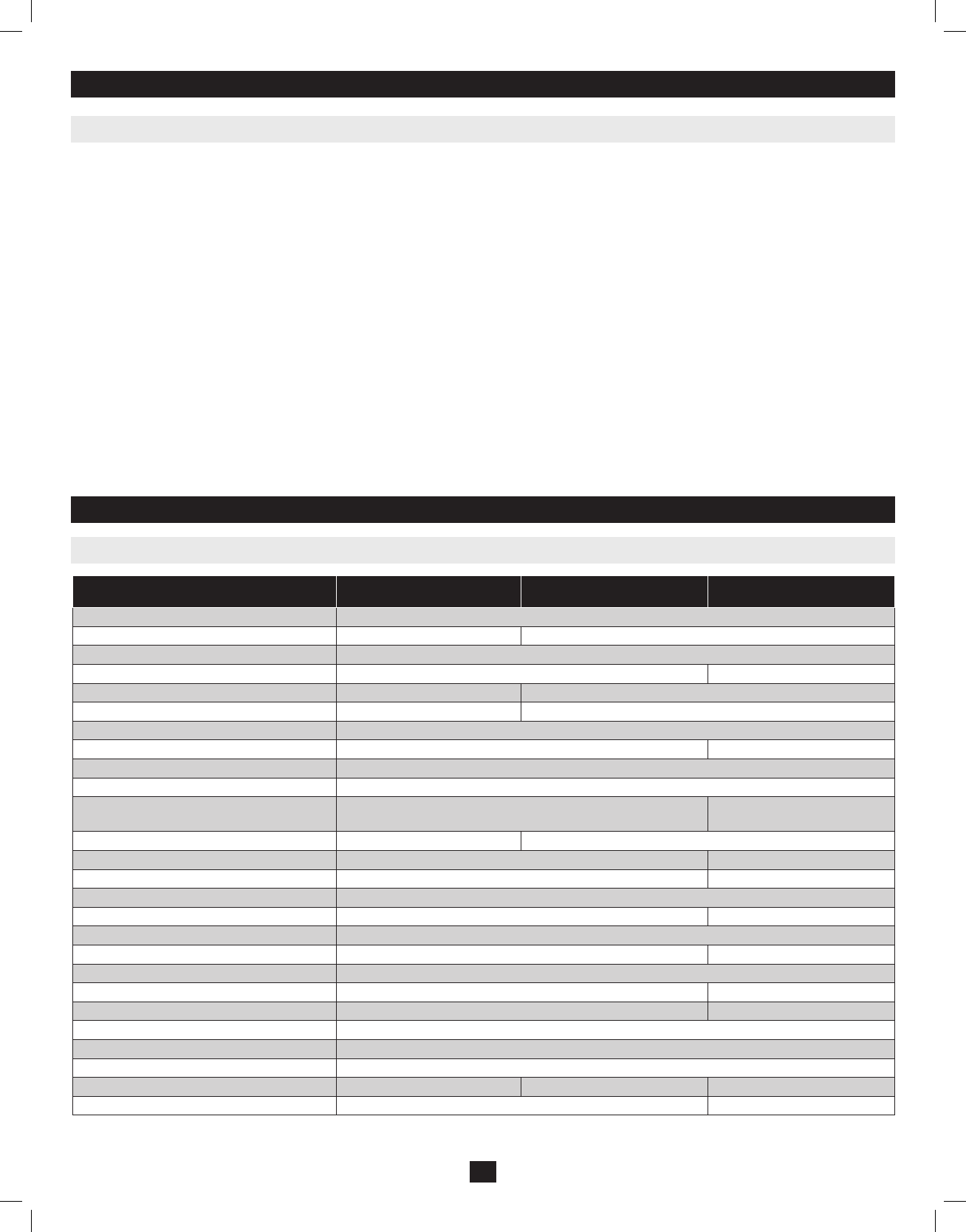
8. Firmware Upgrade Utility
9. Appendix A
Afirmwareupgraderecoveryisrequiredinanyofthefollowingsituations:
• WhenyouinvokeFirmwareUpgradeMode(seepage18),butdecidenottoproceedwiththeupgrade.
• Whenthemainboardfirmwareupgradefails.
• WhentheI/Ofirmwareupgradefails.
Toperformafirmwareupgraderecovery,dothefollowing:
1. SlidetheFirmware Upgrade Recovery Switch (seepage4)totheRecover position.
2. Power-offandrestarttheswitchaccordingtotheinstructionsbelow:
•Shutdownallthecomputersthatareattachedtoit.
Note: Unplug the power cord of any computer that has the KeyboardPowerOn function. Otherwise, the KVM will still receive power from this computer.
• Wait10seconds,thenplugtheKVMswitchbackin.
• Oncetheswitchisup,thecomputerscanbepoweredON.
Note: If you have shut down more than one Station, power up the highest Station first and work your way down to the lowest one.
3. SlidetheFirmware Upgrade Recovery Switch backtotheNormal position.
4. Upgradeyourfirmwareusingthestepsfrompages18-19.
8.5 Firmware Upgrade Recovery
9.1 Specifications
Specification
B020-U08-19-K &
B020-U08-19KTAA
B020-U16-19-K B022-U16
PortSelectionMethods Push-button,Hotkey,OSD
CPUPorts (x8)HD18Female (x16)HD18Female
ExternalConsolePort(s) HD18Male
ExternalMousePort(s) USBAFemale N/A
Daisy-ChainPort DB25Male (x1)DB25Male,(x1)DB25Female
MaxConnectionsviaDaisy-Chain 504 512
FirmwareUpgradePort RJ11Female
PowerOutlet IEC-320-C14 DCPowerAdapterJack
SharedPeripheralPort(s) USB1.1AFemale
RequiredKVMCableKits P778-SeriesUSB/PS2ComboKVMCableKits
IncludedCableKits (x8)P778-0066ftKVMCableKits
(x2)P778-0066ftKVMCable
Kits
OnlineLEDs (x8)Orange (x16)Orange
SelectedLEDs N/A (x16)Green
PortLED NumericalLED(Orange) N/A
StationLED NumericalLED(Orange)
PowerLED Blue Green
Keyboard/MouseEmulation USBandPS/2
MaxVideoResolution 1280x1024@75Hz,DDC2B 2048x1536,DDC2B
AutoScanInterval User-Definable(1to255seconds)
I/PRating 100-240VAC,50/60Hz,1A 100-240VAC,50/60Hz,0.5A
PowerConsumption 120V,28.5W/230V,29.1W DC5.3V,6.6W
OperatingTemperature 0to50°C
StorageTemperature -20to60°C
Humidity 0to80%RH,Noncondensing
Weight 30.6lbs 31.3lbs 6.3lbs
Dimensions(HxWxD)Inches 1.75x17x27 1.75x17x6
20
201011080 • 932900-EN.indd 20 11/29/2010 4:30:17 PM


















