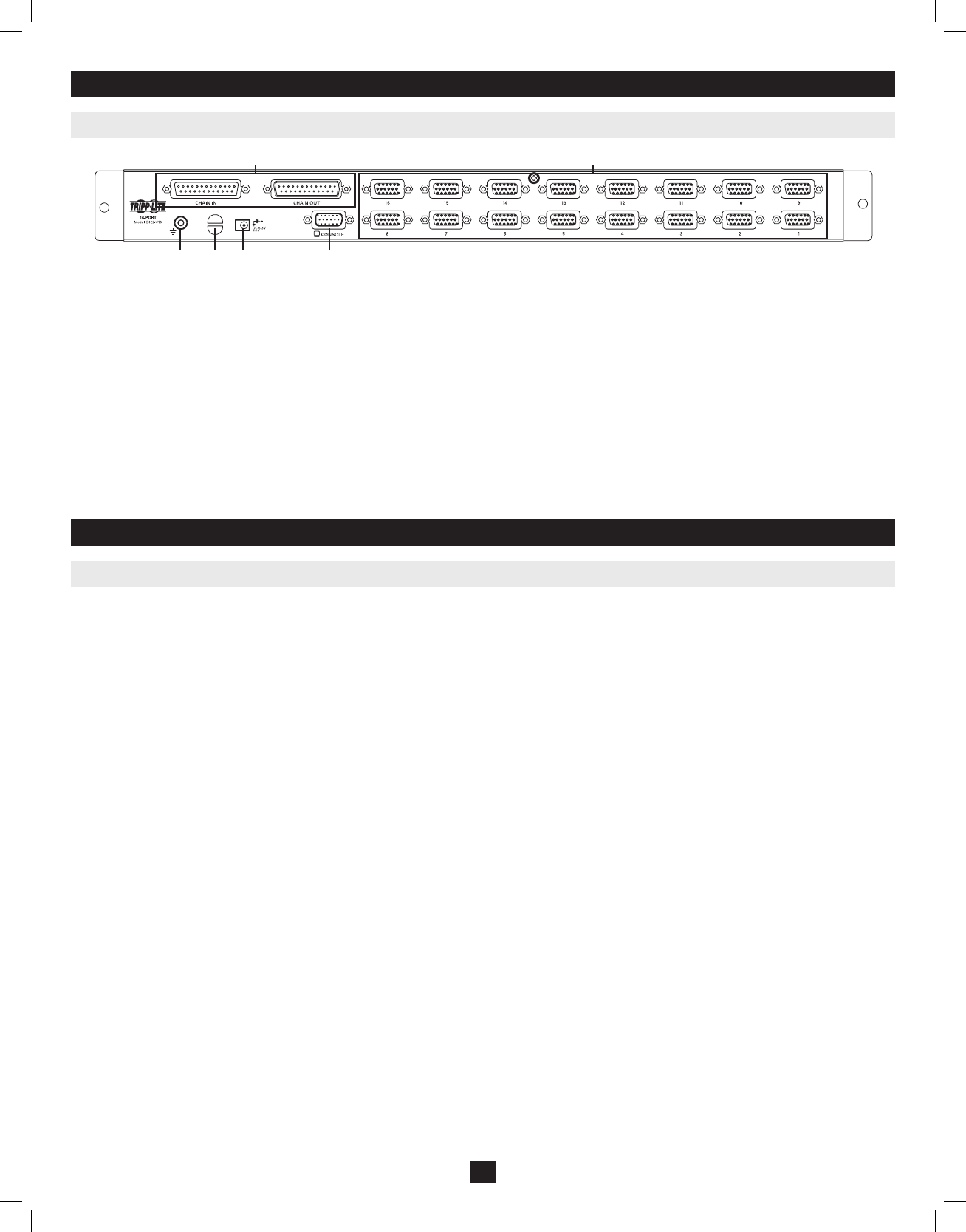
3.4 Rear View of B022-U16
4.1 Pre-Installation Safety Instructions
1. Daisy-Chain Port
• Daisy-Chain In Port–Whendaisy-chainingadditionalKVM
switches,thedaisy-chaincablefromthepreviousKVMswitchinthe
chainconnectshere.ThisportisnotusediftheKVMswitchoccupies
thefirstspotinadaisy-chain,orinasingle-stageinstallation.
• Daisy-Chain Out Port–Whendaisy-chainingadditionalKVM
switches,thedaisy-chaincableconnectsthisporttotheDaisy-Chain
InPortonthenextKVMswitchinthechain.
2. CPU Port Section
PlugtheKVMcableforeachcomputerintotheseports.
3. Cable Management Slot
Acabletiecanbeusedtogatherthecablestogetherandthenbetiedto
thisslottohelpmanagethecables.
4. Power Port
Thepoweradaptercableplugsintothisport.
5. Console Port
TheincludedUSB/PS2ComboConsoleCableKitconnectstothe
KVMswitchhere.AVGAmonitorandeitherUSBorPS/2keyboards/
micecanbeconnectedtothecablekit.
6. Grounding Terminal
TheincludedgroundingwireconnectstotheKVMswitchhere.
3. Introduction
4. Installation
Readalloftheseinstructionsandsavethemforfuturereference.
General Safety Instructions
• Followallwarningsandinstructionsmarkedonthedevice.
• Donotplacethedeviceonanyunstablesurface(cart,stand,table,etc.).Ifthedevicefalls,seriousdamagewillresult.
• Donotusethedevicenearwater.
• Donotplacethedevicenear,orover,radiatorsorheatregisters.
• Thedevicecabinetisprovidedwithslotsandopeningstoallowforadequateventilation.Toensurereliableoperation,andtoprotectagainst
overheating,theseopeningsmustneverbeblockedorcovered.
• Thedeviceshouldneverbeplacedonasoftsurface(bed,sofa,rug,etc.)asthiswillblockitsventilationopenings.Likewise,thedeviceshouldnotbe
placedinabuiltinenclosureunlessadequateventilationhasbeenprovided.
• Neverspillliquidofanykindonthedevice.
• Unplugthedevicefromthewalloutletbeforecleaning.Donotuseliquidoraerosolcleaners.Useadampclothforcleaning.
• Thedeviceshouldbeoperatedfromthetypeofpowersourceindicatedonthemarkinglabel.Ifyouarenotsureofthetypeofpoweravailable,consult
yourdealerorlocalpowercompany.
• ThedeviceisdesignedforITpowerdistributionsystemswithupto230Vphase-to-phasevoltage.
• Topreventdamagetoyourinstallationitisimportantthatalldevicesareproperlygrounded.
• Thedeviceisequippedwitha3-wiregroundingtypeplug.Thisisasafetyfeature.Ifyouareunabletoinserttheplugintotheoutlet,contactan
electrician.Donotattempttodefeatthepurposeofthegrounding-typeplug.Alwaysfollowyourlocal/nationalwiringcodes.
• Donotallowanythingtorestonthepowercordorcables.Routethepowercordandcablessothattheycannotbesteppedonortrippedover.
• Ifanextensioncordisusedwiththisdevicemakesurethatthetotaloftheampereratingsofallproductsusedonthiscorddoesnotexceedthe
extensioncordampererating.Makesurethatthetotalofallproductspluggedintothewalloutletdoesnotexceed15amperes.
• Toprotectagainstcircuitoverloading,youshouldplugyourKVMswitchandconnectedcomputersintoaTrippLiteSmartPro®orSmartOnline™
UPSSystem.
• Positionsystemcablesandpowercablescarefully,makingsurethatnothingrestsonanycables.
• Neverpushobjectsofanykindintoorthroughcabinetslots.Theymaytouchdangerousvoltagepointsorshortoutpartsresultinginariskoffireor
electrical shock.
• Donotattempttoservicethedeviceyourself.Referallservicingtoqualifiedservicepersonnel.
6
1
4 56 3
2
201011080 • 932900-EN.indd 6 11/29/2010 4:30:12 PM


















