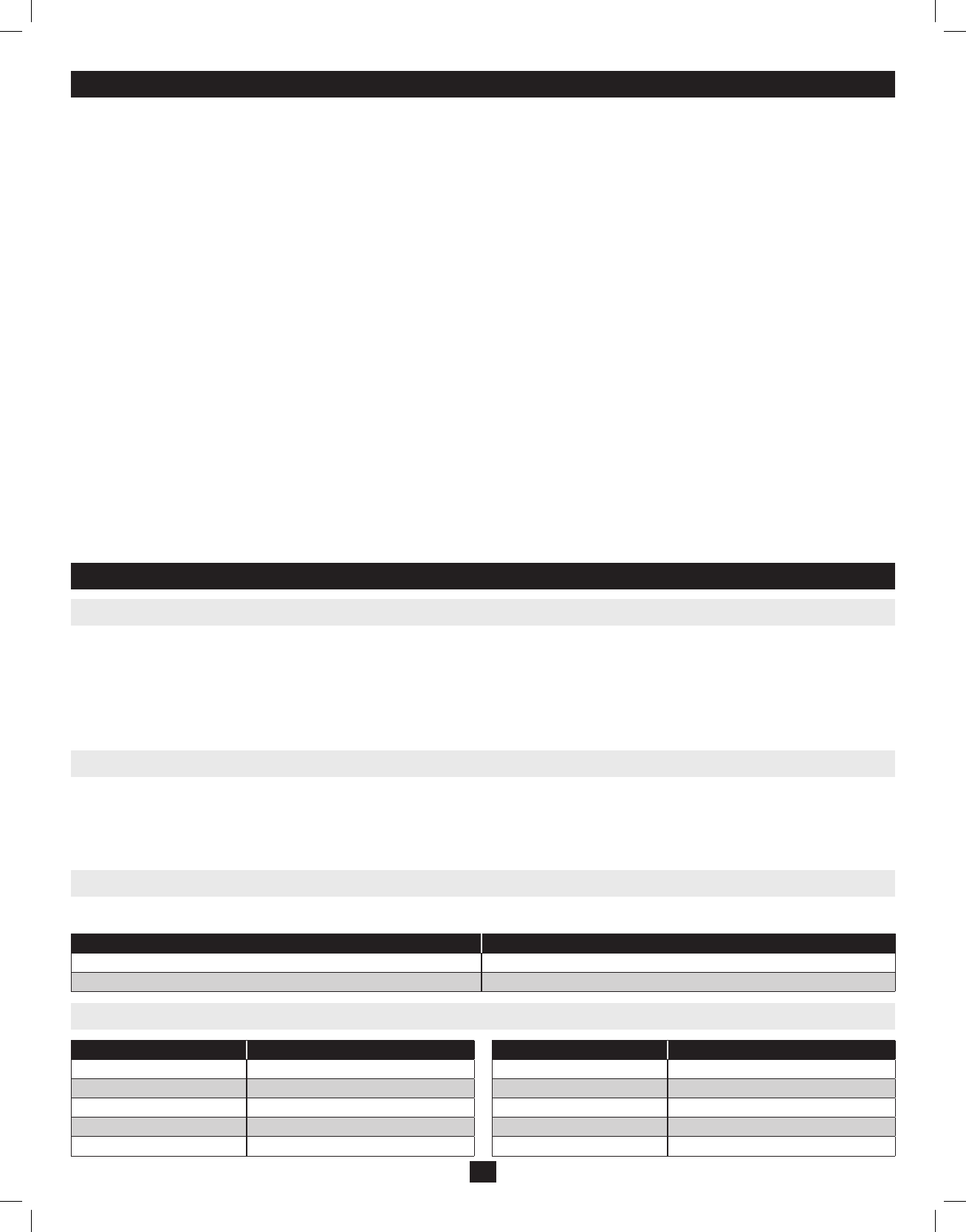
1. Features
• IntegratedKVMconsolewith19”LCDfortheB020-U08-19-K,B020-U08-19KTAAandB020-U16-19-K.
• B020-U08-19-K,B020-U08-19KTAAandB020-U16-19-Kcomewith(8)P778-SeriesUSB/PS2ComboKVMCableKits.
• B020-U08-19-K,B020-U08-19KTAAandB020-U16-19-Kcomewithanexternalconsoleport,allowinganexternallocalconsole(PS/2orUSB)to
beconnected.AnadditionalUSBportisincludedonthefrontpaneloftheB020-U08-19-K,B020-U08-19KTAAorB020-U16-19-Kforusewithan
externalmouse.
• DualInterface:supportscomputerswithPS/2orUSBkeyboardsandmice.
• Keyboardandmouseemulation(PS/2andUSB)allowsforsimultaneousbootingofcomputersevenwhentheconsolefocusiselsewhere.
• ExternalUSBportallowsforsharingofUSB1.1peripheralsamongallportsontheKVMswitch*.
• Multiplatformsupport:supportsWindows
®
(2000,XP,Vista,7),Linux,Mac
®
andSun.
• SupportsmultimediaUSBkeyboardsforPC,MacandSun.
• Daisy-chainupto31additionalB022-016orB022-U16KVMSwitchestoconnectupto512computers.
• Daisy-chainedstationpositionisautomaticallysensed—noneedformanualDIPswitchsettings.
• B022-U16KVMSwitchescanbecascadedoffofB020-008-17-IPandB020-016-17-IPSwitches**.
• StationIDLEDindicatestheswitchesstationposition.
• Nosoftwarerequired.
• Selectacomputerviapush-buttons,HotkeysorOnScreenDisplay(OSD)menus.
• Auto-scanfeatureallowsforcontinuousscanningofmultiplecomputers.
• HotPluggable:add/removecomputerswithoutpoweringdowntheKVMswitch.
• Twolevelpasswordsecurity:onlyauthorizedUserscanviewandcontroltheconnectedcomputers.(UptofourUsersandoneAdministrator.)
• Superiorvideoquality:supportsresolutionsupto2048x1536fortheB022-U16and1280x1024fortheB020-U08-19-K,B020-U08-19KTAAor
B020-U16-19-K.
• Rackmountablein19”racksystem(1U).
• Firmwareupgradeable.
*USB1.1peripheralsharingfunctionworksonlywhenusingtheUSBCableKitconnections.
**Aseparatefirmwareupgradeisrequiredforcascading.(SeeFirmwareUpgradeonPage18fordetails.
2. System Requirements
2.1 Computer
2.2 Console*
2.3 Cables
2.4 Operating Systems
• AVGA,SVGAorMultisynccomputerwithanHD15port
Note: The max resolution for the B020-U08-19-K, B020-U08-19KTAA or B020-U16-19-K is 1280 x 1024, and 2048 x 1536 for the B022-U16. The resolutions of the connected computers must not
exceed these limits.
Either:
1. AminiDIN6(PS/2)keyboardandmouseport.
2. AUSBType-Aport.
• AVGA,SVGA,orMultisyncmonitorcapableofthehighestresolutionthatyouwillbeusingonanysystemintheinstallation
• APS/2orUSBstylemouse
• APS/2orUSBstylekeyboard
*OptionalexternalconsoleportsareincludedontheNetDirectorConsoleKVMSwitches.
ThisKVMswitchrequiresthefollowingcustom-wiredpremiumcables:
Function Tripp Lite Part
ToConnectaPS/2orUSBComputertotheKVM P778-SeriesPS/2orUSBComboKVMCableKit
Daisy-ChainCables P772-SeriesDaisy-ChainCables
OS Version
Windows 2000 and higher
LinuxRedHat 7.1andhigher
LinuxSuSE 9.0andhigher
LinuxMandriva(Mandrake) 9.0andhigher
UNIXAIX 4.3andhigher
OS Version
UNIXFreeBSD 4.2andhigher
UNIXSun Solaris8andhigher
NovellNetware 5.0andhigher
Mac OS9andhigher
DOS 6.22
3
201011080 • 932900-EN.indd 3 11/29/2010 4:30:11 PM


















