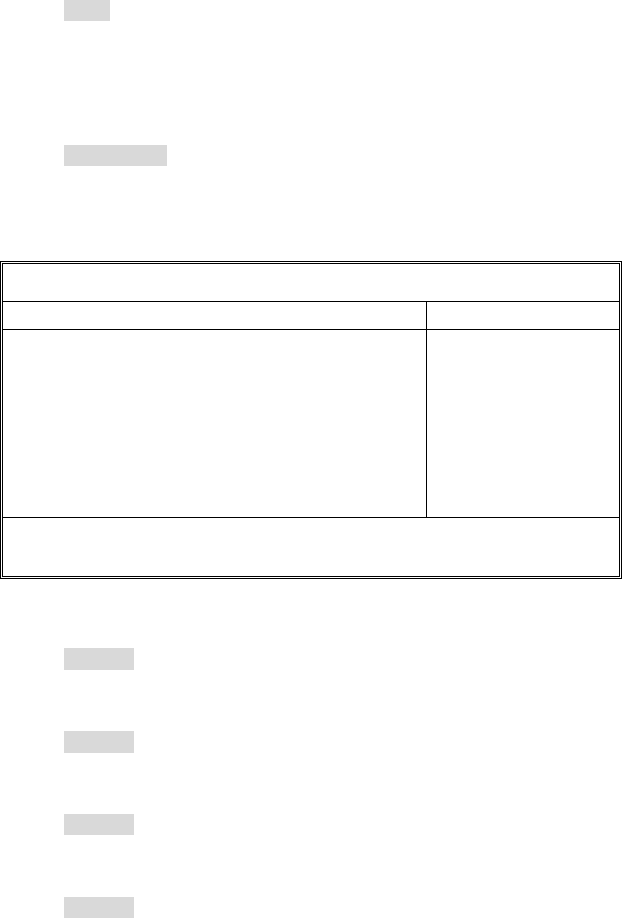
42
Native Mode Operation
This feature is used to choose Native Mode for ATA. However, certain OS is not
supported under Native Mode.
Auto / Serial ATA
SATA Controller Mode Option
This feature is used to select SATA controller mode. In “compatible mode”,
SATA and PATA drives are auto-detected and placed in Legacy mode. In
“Enhanced mode”, SATA and PATA drives are auto-detected and placed in
Native IDE mode.
Compatible / Enhanced
3.3.1.1 ICH USB Control Sub-Menu
These items are used to control the various ICH USB devices.
PhoenixBIOS Setup Utility
Main Advanced Security Power Boot Exit
ICH USB Control
Item Specific Help
USB – Device 29, All Function:
USB – Device 29, F1, F2 and F3:
USB – Device 29, F2 and F3:
USB – Device 29, Function 7:
[Enabled]
[Enabled]
[Enabled]
[Enabled]
F1 Help Select Item -/+ Change Values F9 Setup Defaults
Esc Exit Select Menu Enter Select
X Sub-Menu F10 Save and Exit
USB Device 29, All Function
Enable or Disable all USB devices by setting item to the desired value.
Enabled / Disabled
USB Device 29, F1, F2 and F3
Enable or Disable these 3 USB functions by setting item to the desired value.
Enabled / Disabled
USB Device 29, F2 and F3
Enable or Disable these 2 USB functions by setting item to the desired value.
Enabled / Disabled
USB Device 29, Function 7:
Control USB 2.0 functionality through this Setup Item.
Enabled / Disabled


















