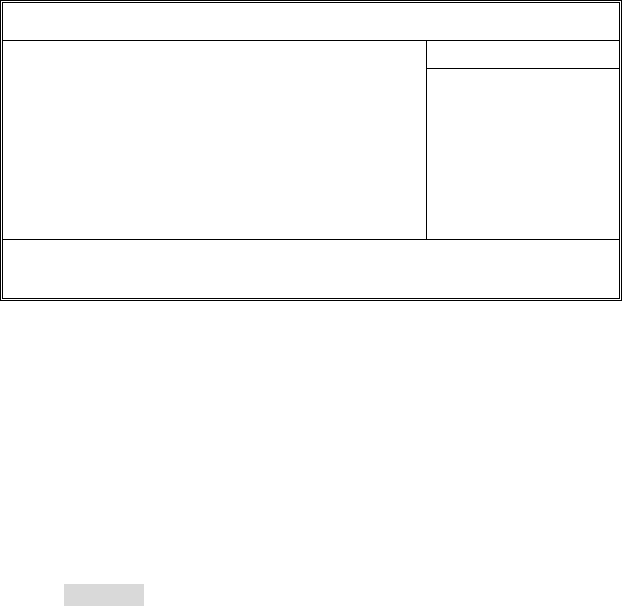
50
3.4 Security
These settings allow you to configure the security options for your system.
PhoenixBIOS Setup Utility
Main Advanced Security Power Boot Exit
Item Specific Help
Supervisor Password Is:
User Password Is:
Set Supervisor Password
Set User Password
Password on boot:
Clear
Clear
[Enter]
[Enter]
[Disabled]
F1 Help Select Item -/+ Change Values F9 Setup Defaults
Esc Exit Select Menu Enter Select
X Sub-Menu F10 Save and Exit
The system displays the current supervisor and user passwords.
Set Supervisor Password
This option allows the supervisor to set the supervisor password to restrict
access to the BIOS settings.
Set User Password
This option allows the user to set the user password.
Password on boot
When enabled, the system will ask for a password at every boot. The system
will continue booting only if the correct password is entered. If the wrong
password is entered three times, the system will automatically shut down.
Disabled / Enabled


















