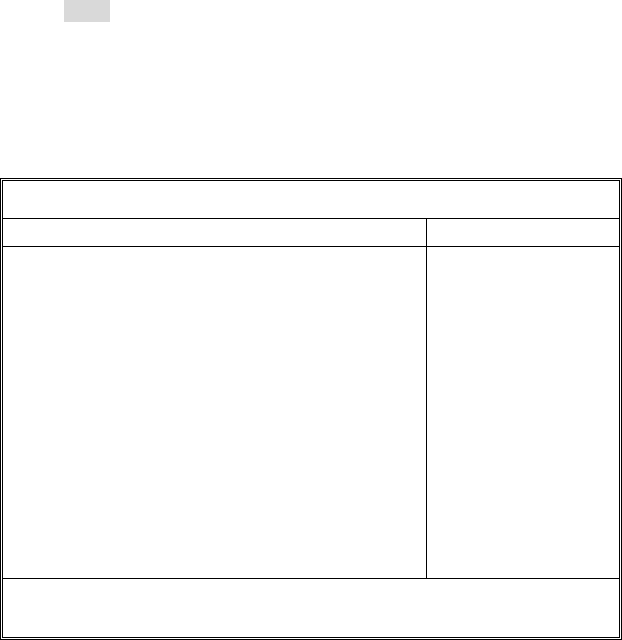
47
Serial Port A:
This defines how the first serial port is detected and configured.
Auto/ Enabled / Disabled
3.3.4 Hardware Monitor Configuration
This displays critical system parameters like CPU speed, fan speeds, voltage
levels and CPU temperature.
PhoenixBIOS Setup Utility
Main Advanced Security Power Boot Exit
Hardware Monitor
Item Specific Help
XVoltage Monitoring
XFan Control
CPU0 Fan
CPU1 Fan
Front Fan1
Front Fan2
Rear Fan 3
Rear Fan 4
CPU 0 Temp. (PECI)
CPU 1 Temp. (PECI)
Ambient temp1.
Ambient temp2.
No Installed
5521 RPM
No Installed
No Installed
No Installed
No Installed
48
o
C/118
o
F
0
o
C/32
o
F
29
o
C/84
o
F
27
o
C/80
o
F
F1 Help Select Item -/+ Change Values F9 Setup Defaults
Esc Exit Select Menu Enter Select
X Sub-Menu F10 Save and Exit
NOTE:
Temp 1 is controlled by SMSC SCH5017. Temp 2 is controlled by
EMC6D 103S. Please check p.12 for the correct location of these two chipsets.


















