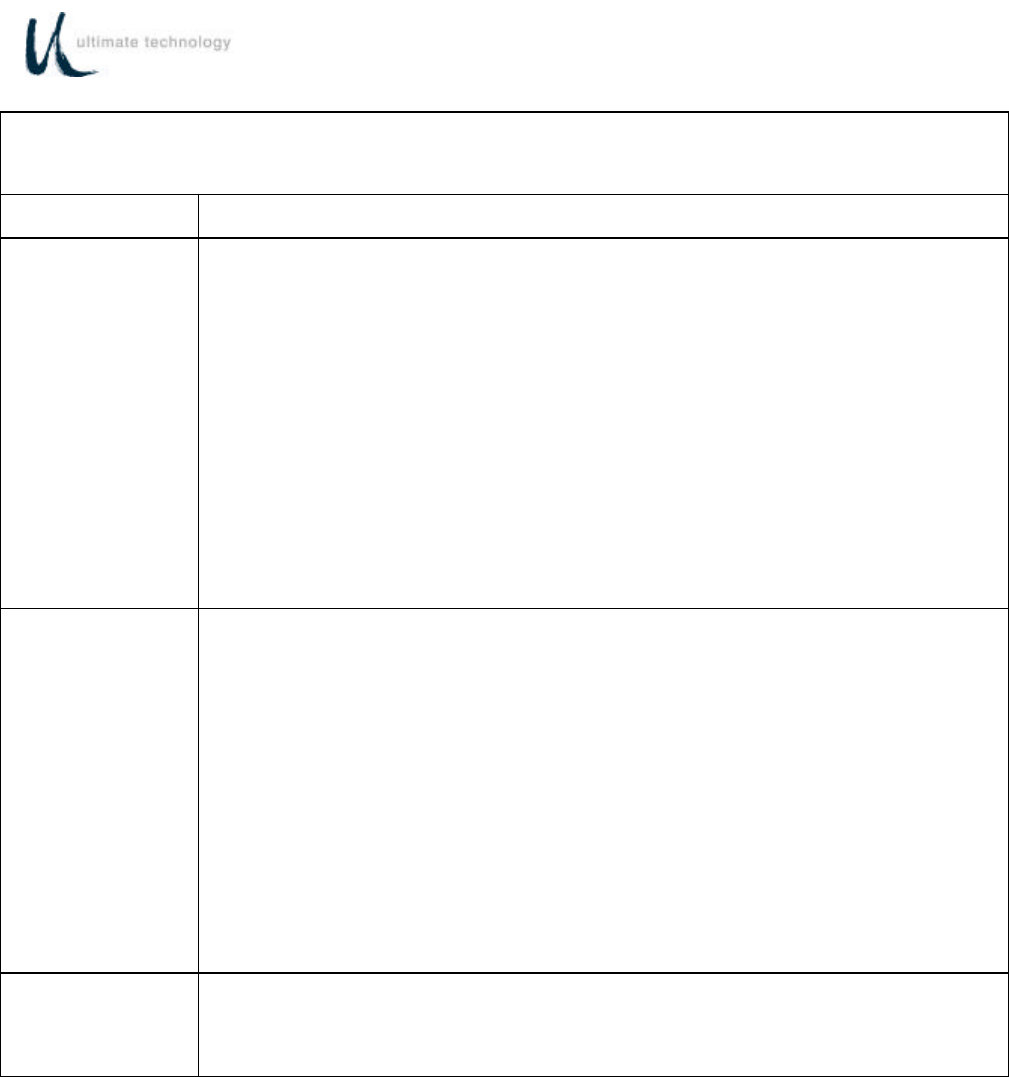
Series 600 POS Keyboard 29
Table 2. Local Mode Programming Instructions
* = Default Settings
Function Code(s)
Operation Normal Indication Remarks
96
Set Secure Mode
1. Swipe Program Card. While in programming mode, at the Series 600 Keyboard
numeric keypad, enter Function Code 96.
LED (2) turns on.
2. At Series 600 Keyboard numeric keypad, enter the applicable number (0 or 1) to
select override secure mode of operation per list below.
0 = not secure
1 = secure
LED (2) turns off.
3. Program the next function code or exit programming mode by entering 99 on Series
600 Keyboard numeric keypad or by swiping the Program Card.
97
Default Keyboard
1. Swipe Program Card. While in programming mode, at the Series 600 Keyboard
numeric keypad, enter Function Code 97.
LED (2) turns on.
2. At Series 600 Keyboard numeric keypad, enter the applicable number (0 or 1) to
select mode of default operation per list below. Note selection of 1 below resets the
Series 600 Keyboard to all programmed default key and port settings.
0 = Exit default mode
1 = Default mode
3. Program the next function code or exit programming mode by entering 99 on Series
600 Keyboard numeric keypad or by swiping the program Card.
99
Exit Program Mode
Used to terminate the programming mode. When activated, causes all programmed
changes to be saved into non-volatile RAM and the keyboard to do a warm boot. Exiting
programming mode can also be accomplished b swiping the Program Card.


















