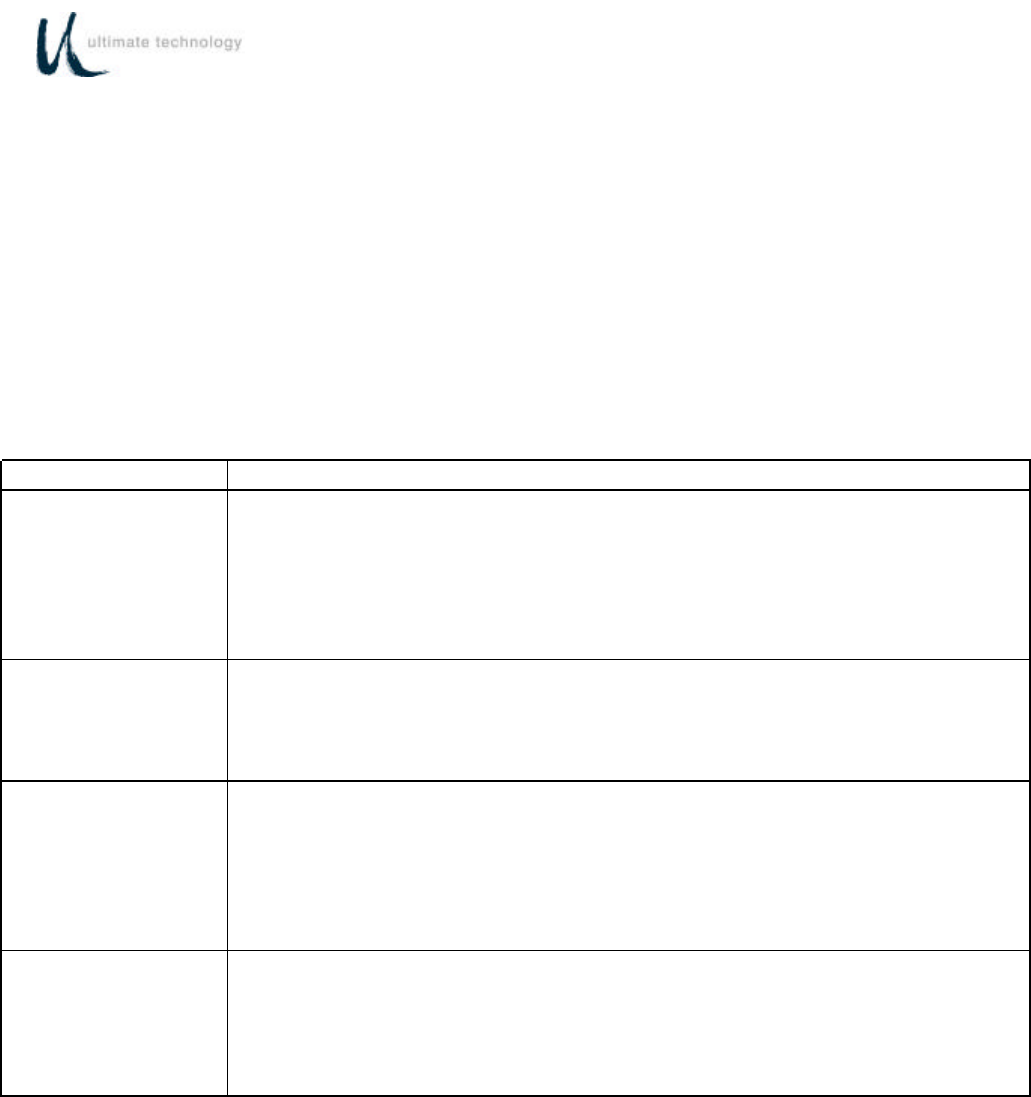
Series 600 POS Keyboard 59
MSR PROGRAMMING FOR UTC OPOS DRIVERS
The MSR is programmed by using a special prefix. This prefix allows the OPOS driver to
determine where the data is coming from. An example of the data stream is shown below. If a
track is missing from the magnetic stripe card, the prefix and suffix for that track will still be sent.
MSR Track 1
14/F0/14/F0/14c10……..data……..?
MSR Track 2
c20……….data…..……..?<CR>
Table 8 MSR Programming for UTC OPOS Drivers
Function Code (s) Operation
Track 1
10 (prefix)
1. Swipe Program Card. While in programming mode, at the Series 600 Keyboard, enter
Function Code 10 (prefix).
2. At the Series 600 Keyboard numeric keypad, enter sub-function 8 (add
CTL/BREAK/CTL/BREAK/ALT).
3. At the auxiliary keyboard, type c10.
4. At the Series 600 Keyboard, press ENTER.
Track 1
12 (suffix)
1. Swipe program Card. While in programming mode, at the Series 600 Keyboard, enter
Function Code 12 (suffix).
2. At the auxiliary keyboard, type ?.
3. At the Series 600 Keyboard, press ENTER.
Track 1
17 (bad read)
1. Swipe Program Card. While in programming mode, at the Series 600 Keyboard, enter
Function Code 17 (bad read).
2. At the Series 600 Keyboard numeric keypad, enter sub-function 8 (add
ALT/BREAK/ALT/BREAK/ALT).
3. At the auxiliary keyboard, type c11?
4. At the Series 600 Keyboard, press ENTER.
Track 2
14 (prefix)
1. Swipe Program Card. While in programming mode, at the Series 600 Keyboard, enter
Function Code 14 (prefix).
2. At the auxiliary keyboard, type 20.
3. At the Series 600 keyboard, press ENTER.


















