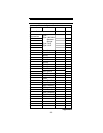110
Appendix
out help locally for the systems you want to scan by
visiting the forums section of http://www.radiorefer-
ence.com/forums.
• Before you start to program your scanner, decide how
you want to organize the frequencies you want to
scan. For example, some areas are best organized by
geographic location (east, north, south, west, central,
etc), while others are best organized by agency
(police, sheriff, ambulance, fire, etc.). You might even
find it easier to organize a mixture of frequencies
(north, southeast, and west for police but fire all in
one group for example).
2. Organize the system information using these system
worksheets included in this help.
• Use “” on Page 115 to organize information about
conventional frequencies.
• Use “” on Page 115 to organize information about
Motorola frequencies.
• Use “” on Page 115 to organize information about
LTR frequencies.
• Use “” on Page 115 to organize information about
EDACS
frequencies.
3. Follow the instructions in “Filling Out The Conven-
tional Scanning Worksheet” on Page 111, “Filling Out
The Motorola Worksheet” on Page 112, “Filling Out
the LTR and EDACS Worksheet” on Page 114, and
“Filling Out the LTR and EDACS Worksheet” on
Page 114 to program your scanner.
Tips:
• Before you start, make as many copies of the work-
sheets as you think you'll need. You can also go to
the download section of
http://www.uniden.com/productsupport.cfm and
download the worksheets there.
Planning