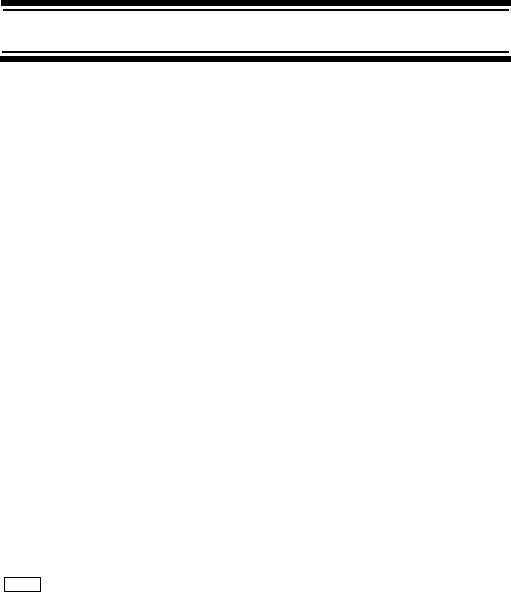
74
Programming/Editing Optional Settings
CTCSS - the scanner only opens squelch if the CTCSS
tone you select is also present with the signal.
The scanner then prompts you to enter or scroll to the
desired tone.
DCS - the scanner only opens squelch if the DCS tone you
select is also present with the signal. The scanner then
prompts you to enter or scroll to the desired tone.
Set Lockout - the scanner does not stop on the channel if
the tone you select is present. The scanner prompts you
to select a CTCSS or DCS tone.
Notes:
• The default setting is Off.
• See “What is CTCSS/DCS?” on Page 18 for a com-
plete list of CTCSS and DCS tones.
Setting Channel Modulation
(Conventional Channels Only)
Program SysteMS E
Select the system E
Edit Group E
Select the group E
Edit Channel
E
Select the channel E
Set Modulation
E
This setting controls the demodulation method used for
the channel. Select your setting, then press E.
Auto - the scanner uses the default modulation for the
frequency (see the table at the front of the manual).
AM - the scanner uses AM (amplitude modulation) for the
frequency.
FM - the scanner uses FM (frequency modulation) for the
frequency.
Menu


















