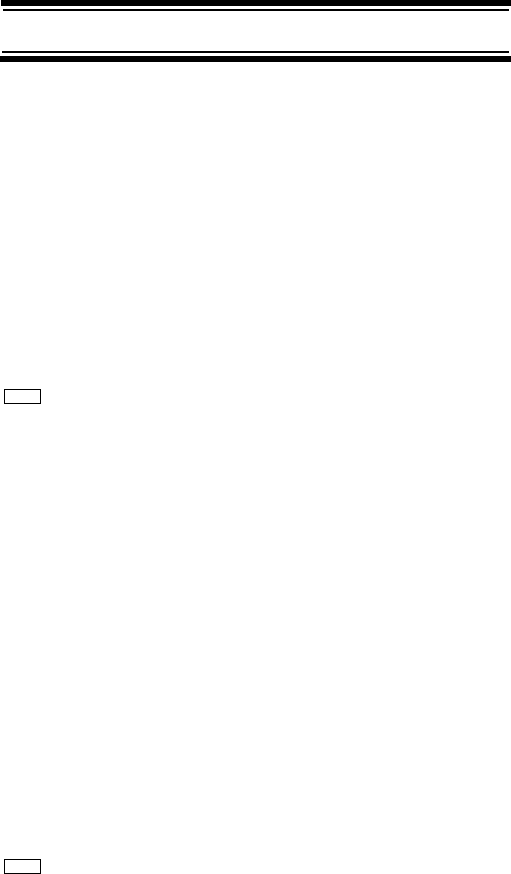
66
Programming/Editing Optional Settings
status flags for the system. This setting determines how
the scanner will handle ID's that are not multiples of 16.
Select your setting then press E.
Ignore - the scanner rounds all received ID's down to the
next interval of 16.
Yes - the scanner treats all received ID's as unique ID's.
Note: The default setting is Ignore.
Setting the End Code Operation
(Motorola Systems Only)
Program SysteMS E
Select the system E
Edit Sys Option E
Set End Code E
This setting determines how the scanner handles the
transmission end code sent by most Motorola systems.
Select your setting then press E.
Yes - the scanner immediately returns to the control chan-
nel when it detects the end code.
Ignore - the scanner does not return to the control channel
until the carrier drops.
Note: The default setting is Yes.
Setting I-Call
(Motorola and EDACS Systems Only)
Program SysteMS E
Select the system E
Edit Sys Option E
Set I CALL E
I-calls are direct "individual" radio calls made from one
radio to another. This setting determines how your scan-
ner treats I-calls while ID Searching.
Menu
Menu


















