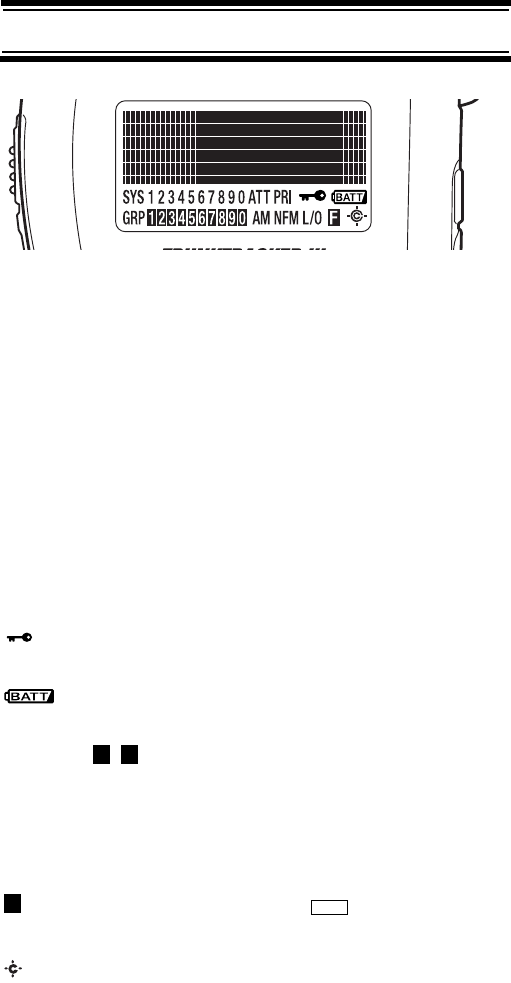
38
Setting Up Your Scanner
A Look At The Display
The display has indicators that show the scanner's cur-
rent operating status. The display information helps you
understand how your scanner operates. The dark area
shown above the icons in this illustration is the text dis-
play area. Information about the currently tuned fre-
quency appears here.
SYS - shows the currently activated system, appears with
numbers (0-9). The currently active system indicator
flashes.
ATT - appears when the attenuation feature is turned on
(see “Setting System Attenuation (Trunked Systems
Only)” on Page 68).
PRI - appears when the priority feature is turned on (see
“Priority Scan” on Page 45).
- appears when you lock the keypad (see
“Locking/Unlocking the Keypad” on Page 45).
- alerts you when the battery power gets low.
GRP - shows the currently activated group, appears with
numbers ( - ). The currently active group indicator
flashes.
AM/FM/NFM - appears to show the type of transmission.
L/O - appears when you manually select a channel you
locked out or a skip frequency.
- appears when you hold down to select a
function.
- appears when the scanner is set to a Close Call
feature mode (see “Using the Close Call Feature” on
Page 83).
0 9
F
Func


















