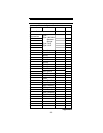114
Appendix
Filling Out the LTR and EDACS
Worksheet
System Name and Quick Key
Fill in a name that describes the system you want to cre-
ate. For example, you can enter "Dallas Police" or "Ama-
teur Radio" here. If you want to store more than one type
of frequency, you can enter "Mixed."
Fill in the key you want to press to quickly activate/deacti-
vate the system. You can assign the same quick key to
multiple systems.
System Frequencies and LCN
Fill in each system frequency and its associated Logical
Channel Number (LCN).
Group Name and Quick Key
Each “LTR/EDACS System Worksheet 2” documents the
settings for one channel group within a system. If you
have fewer channels in the group than fits on the page,
you can skip a line and enter an additional group of chan-
nels (enter the group information in the line you skipped).
If you have more channels for the group than will fit on the
page, use additional pages.
Fill in the key you want to press with FUNC to quickly acti-
vate/deactivate the channel group. You can assign the
same quick key to multiple groups within a system.
Talk Group ID-Alpha Tag-Priority
Fill in the details for each channel you want to store in this
channel group.