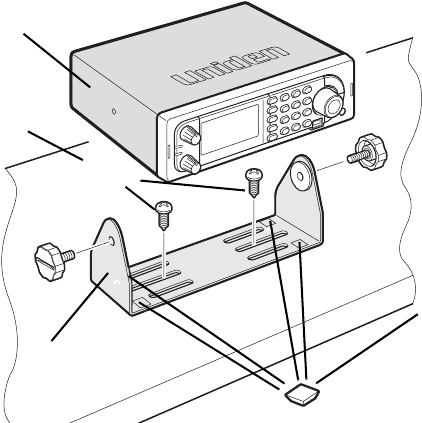
33
Setting Up Your Scanner
setting using the scanner’s menu or power the scanner off then back on using
the power switch after making such setting changes.
When you turn off the scanner using the power switch, the scanner remembers the
last settings and mode. When you turn power back on, it resumes the previous
mode.
Base Station
This is the simplest approach to let you get started quickly. Decide on a location
that is convenient to a nearby wall outlet, has desk space to let you complete your
programming worksheets, will safely allow the indoor antenna to be extended, or
near a window to use an outdoor antenna.
To secure the radio to a surface, by means of the mounting bracket, follow the
steps below:
1. Attach the four protective mounting feet to the mounting bracket when you
casually use the scanner on a flat surface. Should you desire to permanently
mount the scanner, remove the feet and use wood screws through the bracket
as described in Steps 2 and 3.
2. Use the bracket as a template to mark positions for the two mounting screws.
BCT15
Desk Surface
Bracket
Wood Screws
Mounting Feet (4)
Apply beneath
the bracket;
between the bracket
and desk surface.


















