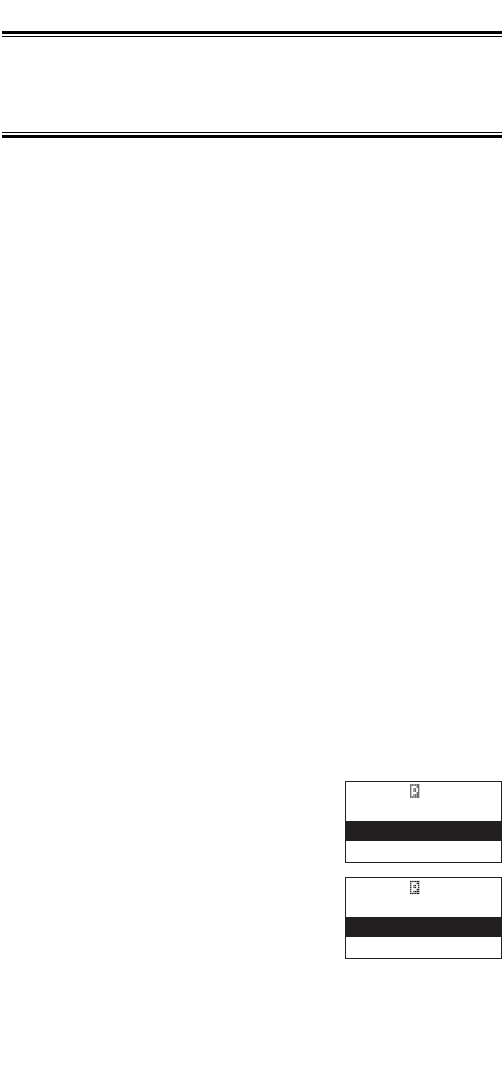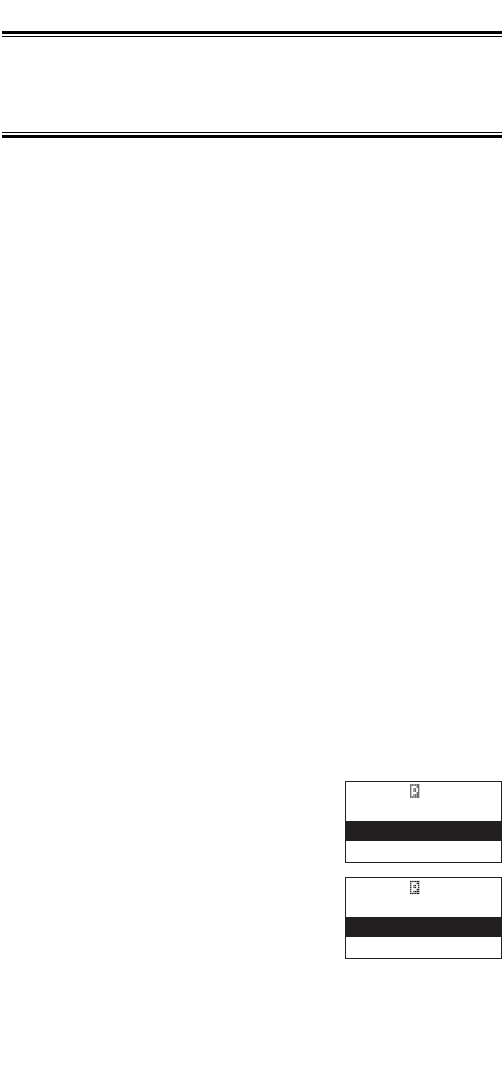
Programming and
Receiving
Trunked Systems
There are three steps for programming a trunked system:
1. Program the Trunk Type – What type of system will the
scanner be tracking, Motorola Type II, Type I, EDACS,
LTR, etc.
2. Program the Trunked Frequencies – Within a trunked
system, the frequencies are shared among all the users,
called “Talk Groups”.
• Within the bank you decide which channels to program
the trunked frequencies.
3. Program the Talk Groups – Within the trunked system,
each agency or department is assigned a Talk Group ID.
This ID must be programmed into the scanner in order to
monitor that specific agency or department.
• When programming you decide which “Location” to
program the “Talk Groups”. This is similar to how you
program frequencies into channels. Here you need to
program Talk Group ID’s into Locations.
STEP 1:
Selecting or Changing Trunking System Type
Before using the Trunk Tracking system, you must select the
bank and trunk type. You can only track one trunked system
per bank, total of 10 trunked systems.
1 Press MENU/BACK.
☞ Remember! You can also enter the
Trunk Tracking Programming mode by
pressing TRUNK.
2. Select 2:SCAN OPTION /
2:TRUNK by rotating the VFO and
pressing E.
3 Select the bank number using the
keypad or the VFO and pressing E.
4. Select 1:TRUNK TYPE / 1:ON- and the system type
you want to track by rotating the VFO and pressing E.
45
C 001
0000.0000
1:TRUNK TYPE
2:TRUNK CHANNEL
C 001
0000.0000
1:TYPE2 800
2:TYPE1
UBC3300XLT OM 5/14/04 3:29 PM Page 45