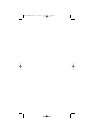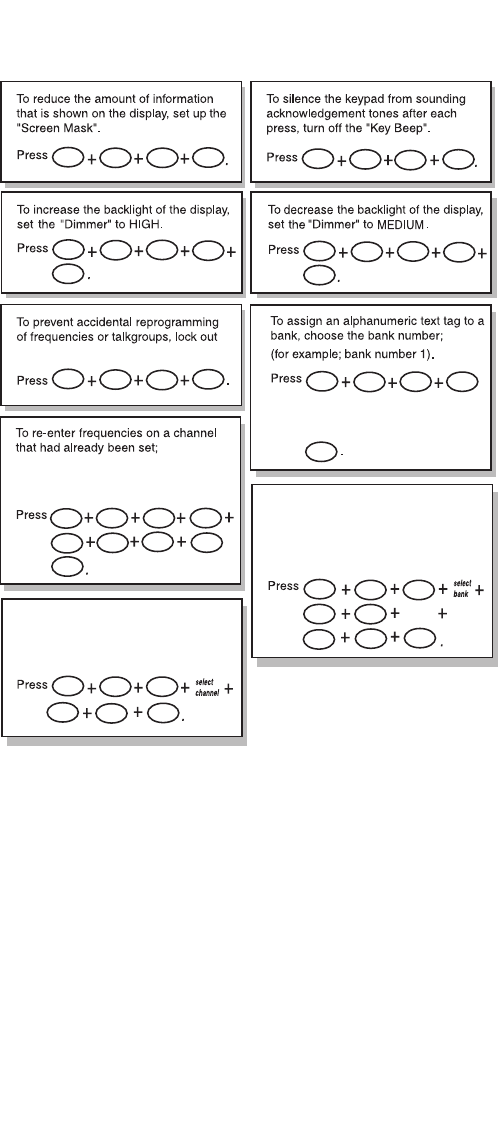
4
321
33 2
2
31
1
3
E
2 2
3
91
1
31
1
1
341
HOLD/
MAN
HOLD/
MAN
5
1
55
.
4
2
1
1
ID MEMORY
select
3
MENU/
BACK
MENU/
BACK
MENU/
BACK
MENU/
BACK
MENU/
BACK
MENU/
BACK
MENU/
BACK
MENU/
BACK
E
E
E
SCAN
E
the neat entry Programming.
To receive an alert for activity on
specific IDs while trunk tracking,
turn on the "Beep Alert" for that
ID.
(for example; replace the frequency
on channel 5 to 155.000)
To receive an alert for activity on
a specific channel, turn on the
"Beep Alert" for that channel.
Rotate the VFO control to enter the text
and using RSM or HOLD/MAN to move
the cursor. After the text is entered,
press
UBC3300XLT SHORTCUTS
UBC3300XLT OM 5/14/04 3:29 PM Page 4