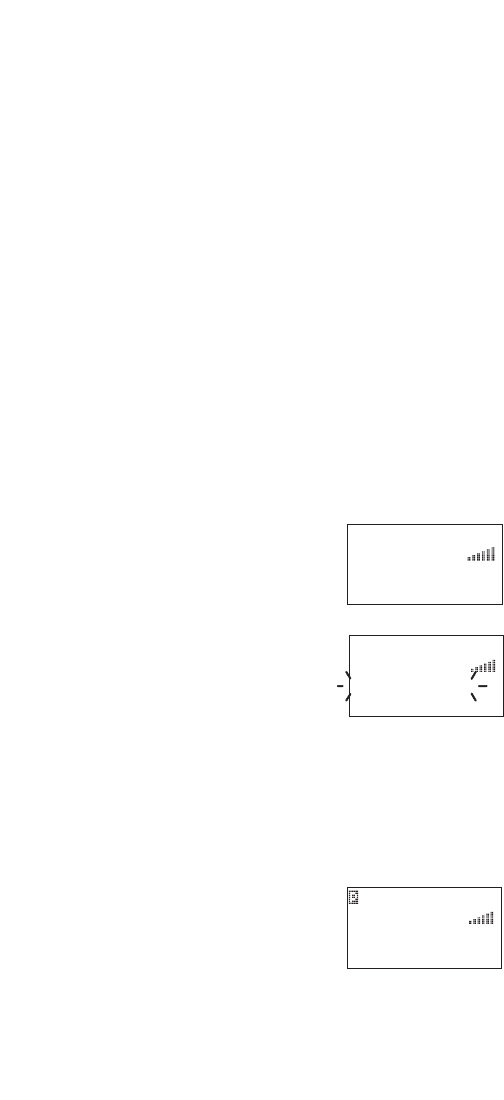
Setting Priority in Trunking Mode
You can set priority in your trunking lists, just as you do in
your conventional ones. You can set the priority by pressing
and holding PRI for 2 seconds in ID Scan Hold mode.
After you’ve set up your Scan List, press PRI to activate it.
It’s very similar to conventional priority although there is no
"interrupt" during the transmissions. Priorities are checked in
between transmissions.
With Priority ON, you can hold on an ID in your Scan List,
such as Scan List 6, memory position 7, and the scanner will
check all the priorities in all the active Scan Lists in between
any transmissions on the ID on which you’re holding. The
lowest numbered priority will be checked first. For example,
the Priority ID in List 1 will be checked before the Priority in
List 2, etc.
Note: This function does not work in LTR tracking.
Programming Scan Lists During Search
To select a Scan List location and store an ID during Search
mode, follow these steps:
1. When your scanner stops on an ID
you want to store, press HOLD/MAN.
2. Press TRNSFR and the smallest
empty Scan List appears on the
display, then press E. In case you
want to change the memory location,
you can change it by rotating the
VFO.
3. Press RSM to return to Trunk Tracking Search mode.
Deleting a Stored ID
To delete a stored ID:
a. Press HOLD/MAN in the ID
Scan mode.
b. Rotate the VFO to select the
Scan List location you want to
delete.
c. Press 0.
d. Then press E.
56
M1-1
851.0375 FM
LIST:01 No.01
M ID:4128
867.8375 FM
ID tag
Bank:04 MOT TYP2
M ID:4128
867.8375 FM
MOT ID------
LIST:01 No.01
UBC3300XLT OM 5/14/04 3:29 PM Page 56


















