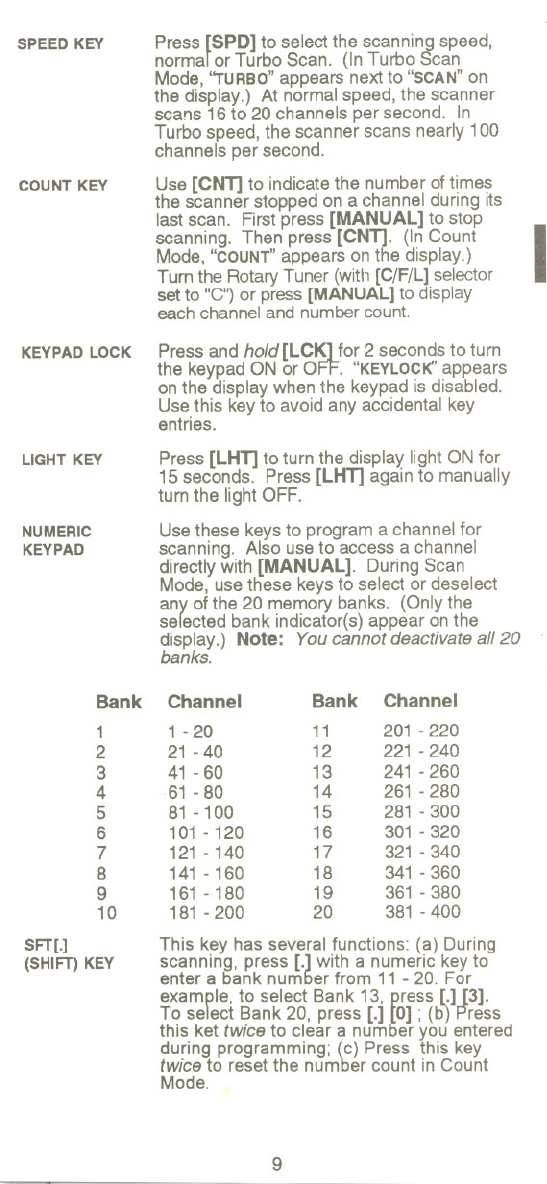
SPEEDKEY
Press rSPD] to select the scanning speed,
normar or Turbo Scan. (In Turbo Scan
Mode, "TURBO" appears next to "SCAN" on
the display.) At normal speed, the scanner
scans 16 to 20 channels per second. In
Turbo speed, the scanner scans nearly 100
channels per second.
Use [CNT] to indicate the number of times
the scanner stopped on a channel during its
last scan. First press [MANUAL] to stop
scanning. Then press [CNT]. (In Count
Mode, "COUNT"appears on the display.)
Turn the RotaryTuner (with[C/F/L]selector
set to "C") or press [MANUAL]to display
each channel and number count.
I
COUNT KEY
KEYPAD LOCK
Press and hold [LCK] for 2 seconds to turn
the keypadON or oF1=. "KEYLOCK"appears
on the display when the keypad is disabled.
Use this key to avoid any accidental key
entries.
LIGHT KEY
Press [LHT] to turn the display light ON for
15 seconds. Press [LHT] again to manually
turn the light OFF.
Use these keys to program a channel for
scanning. Also use to access a channel
directly with [MANUAL]. During Scan
Mode, use these keys to select or deselect
any of the 20 memory banks. (Only the
selected bank indicator(s) appear on the
display.)Note: Youcannotdeactivateall20 .
banks.
NUMERIC
KEYPAD
9
1=
==-====
..=
-~-[
'-""'-~"--
--
=-
~
.----
I
!
!
i
I
i
I
!
I
I
I
I
I
!
j
I
I
\
i
\
J
I
I
I
i
\
1
I
!
I
I
j
I
I
I
\
Bank Channel Bank Channel
1 1 - 20
11 201 - 220
2
21 - 40
12 221 - 240
3 41 - 60
13
241 - 260
4 61 - 80
14 261 - 280
5 81 -100
15
281 - 300
6 101- 120
16
301 - 320
7
121 - 140
17 321 - 340
8 141 - 160
18
341 - 360
9 161 - 180
19
361 - 380
10
181 - 200 20 381 - 400
SFT[.]
This key has several functions: (a) During
(SHIFT)KEY
scanning, press ['l with a numeric key toenter a bank num er from 11 - 20. For
examle, to select Bank 13, ress ]3].
To se ect Bank 20, press [.] 0]; (b ress
this ket twice to clear a number you entered
during programming; )Press this key
twice to reset the num er count in Count
Mode.


















