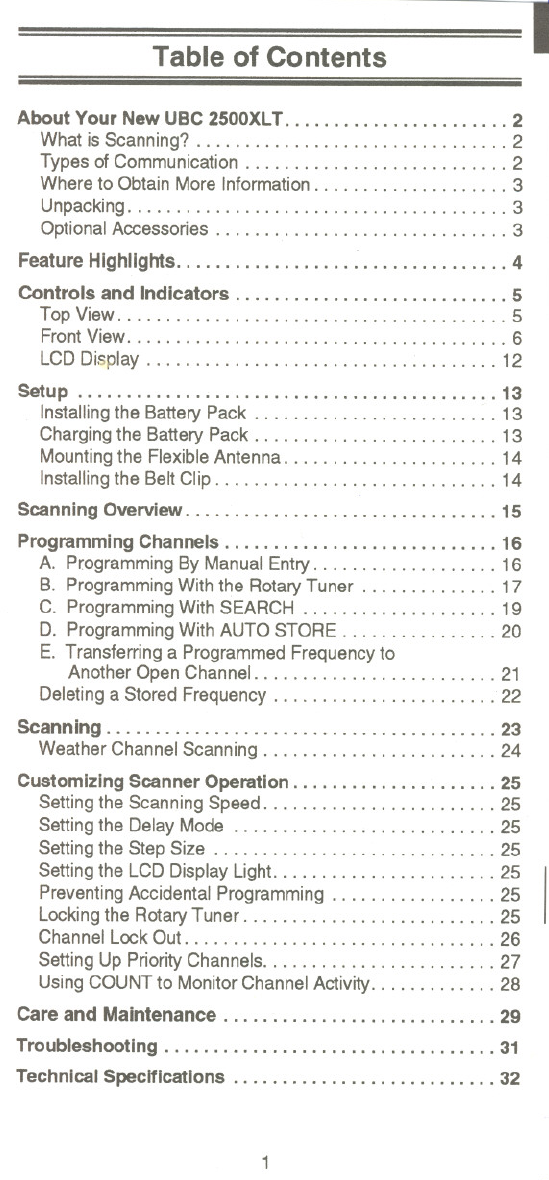
I
--
t-.
Table of Contents
AboutYourNewUBC2500XLT... 2
WhatisScanning? 2
Types of Communication 2
Where to Obtain More Information. . . . . . . . . . . . . . . . . . . . 3
Unpacking 3
Optional Accessories 3
FeatureHighllghts 4
Controls and Indicators 5
TopView 5
FrontView 6
LCDDisplay 12
\
I
I
I
I
I
I
I
Setup 13
Installingthe Battery Pack 13
ChargingtheBatteryPack 13
Mountingthe FlexibleAntenna .14
InstallingtheBeltClip 14
ScanningOverview 15
ProgrammingChannels 16
A. Programming By Manual Entry. . . . . . . . . . . . . . . . . . . 16
B. Programming With the Rotary Tuner. . . . . . . . . . . . . . 17
C. Programming With SEARCH 19
D. Programming With AUTO STORE. . . . . . . . . . . . . . . .
20
E. Transferring a Programmed Frequency to
AnotherOpenChannel 21
DeletingaStoredFrequency.. """ 22
Scanning 23
WeatherChanneIScanning 24
Customizing ScannerOperation. . . . . . .. . . . . . . . . . . .. . 25
SettingtheScanningSpeed 25
Setting the Delay Mode 25
Setting the Step Size 25
SettingtheLCDDisplayLight 25
Preventing Accidental Programming. . . . . . . . . . . . . . . . . 25
LockingtheRotaryTuner 25
ChanneILockOut 26
SettingUpPriorityChannels 27
UsingCOUNT to Monitor Channel Activity. . . . . . . . .. . . . 28
Care and Maintenance. 29
Troubleshooting 31
Technical Specifications 32
1
"'-"---"-"' -......-...
-
r
--" '


















