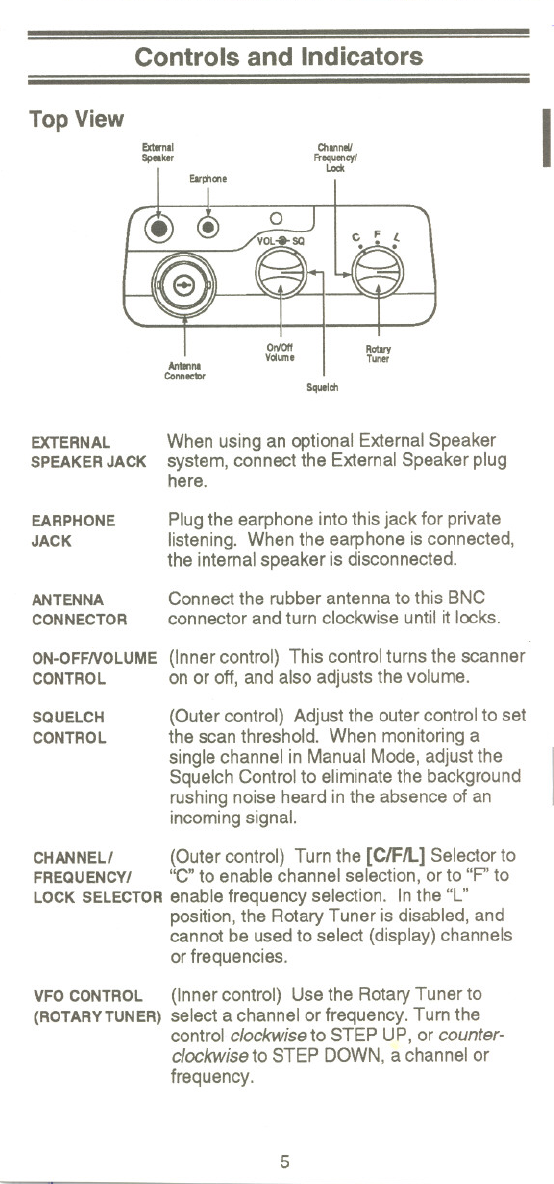
--"---'--
Controls and Indicators
TopView
Emmal
Speaker
I
Channel!
Frequencyl
Lock
Earphone
Antenna
Connec1Dr
OriOlf
Volume
Rotary
Tuner
Squelch
EXTERNAL When using an optional External Speaker
SPEAKERJACK system, connect the External Speaker plug
here.
EARPHONE
JACK
ANTENNA
CONNECTOR
Plug the earphone into this jack for private
listening. When the earphone is connected,
the internal speaker is disconnected.
Connect the rubber antenna to this BNC
connector and turn clockwise until it locks.
ON-OFFNOLUME (Inner control) This control turns the scanner
CONTROL on or off, and also adjusts the volume.
SQUELCH
CONTROL
(Outer control) Adjust the outer control to set
the scan threshold. When monitoring a
single channel in Manual Mode, adjust the
Squelch Control to eliminate the background
rushing noise heard in the absence of an
incoming signal.
CHANNEL! (Outer control) Turn the [CIFIL] Selectorto
FREQUENCY! "C" to enable channel selection, or to "P' to
LOCKSELECTORenable frequency selection. In the "L"
position, the Rotary Tuner is disabled, and
cannot be used to select (display) channels
or frequencies.
VFOCONTROL (Inner control) Use the RotaryTuner to
(ROTARYTUNER)select a channel or frequency. Turnthe
control clockwiseto STEP UP, or counter-
clockwiseto STEP DOWN, a channel or
frequency.
5
--
:r:
==--=.===-
.
==-
I
"",-- - -" """,,...1
-


















