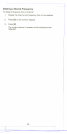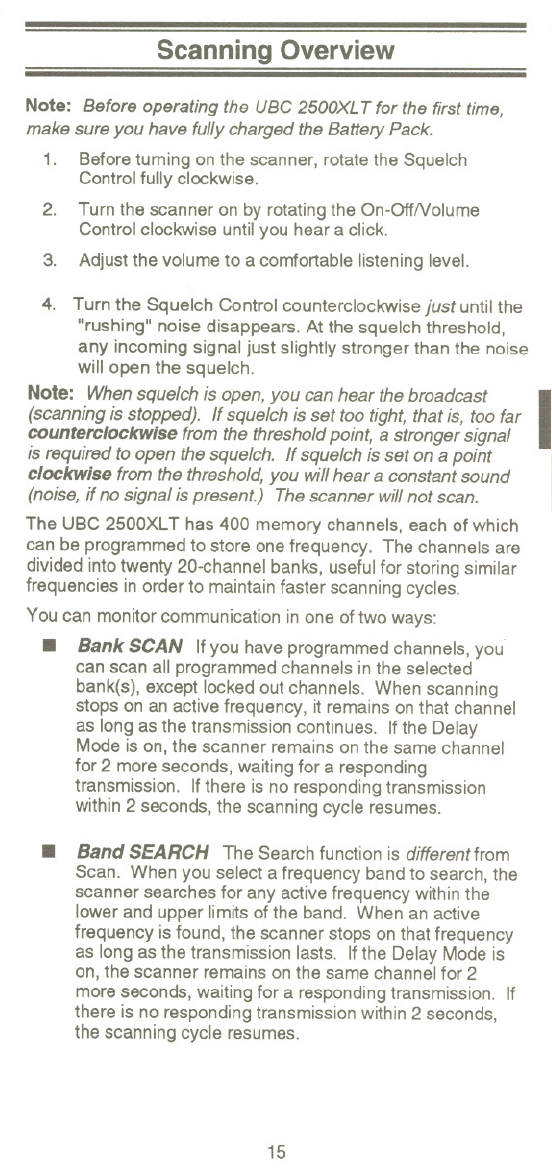
..-----..----
Scanning Overview
Note: Before operating the uac 2500XLTfor the first time,
make sure you have fullycharged the Battery Pack.
1. Beforeturning on the scanner, rotatethe Squelch
Controlfully clockwise.
2. Turn the scanner on by rotating the On-OttNolume
Controlclockwise until you hear a click.
3. Adjust the volume to a comfortable listening level.
4. Turn the Squelch Control counterclockwise just until the
"rushing" noise disappears. At the squelch threshold,
any incoming signal just slightly stronger than the noise
will open the squelch.
Note: Whensquelch is open, you can hear the broadcast
I
(scanning is stopped). If squelch is set too tight, that is, too far
counterclockwlse from the threshold point, a stronger signal
is required to open the squelch. If squelch is set on a point
clockwise from the threshold, you will hear a constant sound
(noise, if no signal is present) The scanner will not scan.
The UBC 2500XL T has 400 memory channels, each of which
can be programmed to store one frequency. The channels are
divided into twenty 20-channel banks, useful for storing similar
frequencies in order to maintain faster scanning cycles.
You can monitor communication in one of two ways:
. Bank SCAN Ifyou haveprogrammed channels, you'
can scan all programmed channels in the selected
bank(s), except locked out channels. When scanning
stops on an active frequency, it remains on that channel
as long as the transmission continues. If the Delay
Mode is on, the scanner remains on the same channel
for 2 more seconds, waiting for a responding
transmission. If there is no responding transmission
within 2 seconds, the scanning cycle resumes.
. Band SEARCH The Search function is differentfrom
Scan. When you select a frequency band to search, the
scanner searches for any active frequency within the
lower and upper limits of the band. When an active
frequency is found, the scanner stops on that frequency
as long as the transmission lasts. Ifthe Delay Mode is
on, the scanner remains on the same channel for 2
more seconds, waiting for a responding transmission. If
there is no responding transmission within 2 seconds,
the scanning cycle resumes.
15
-----