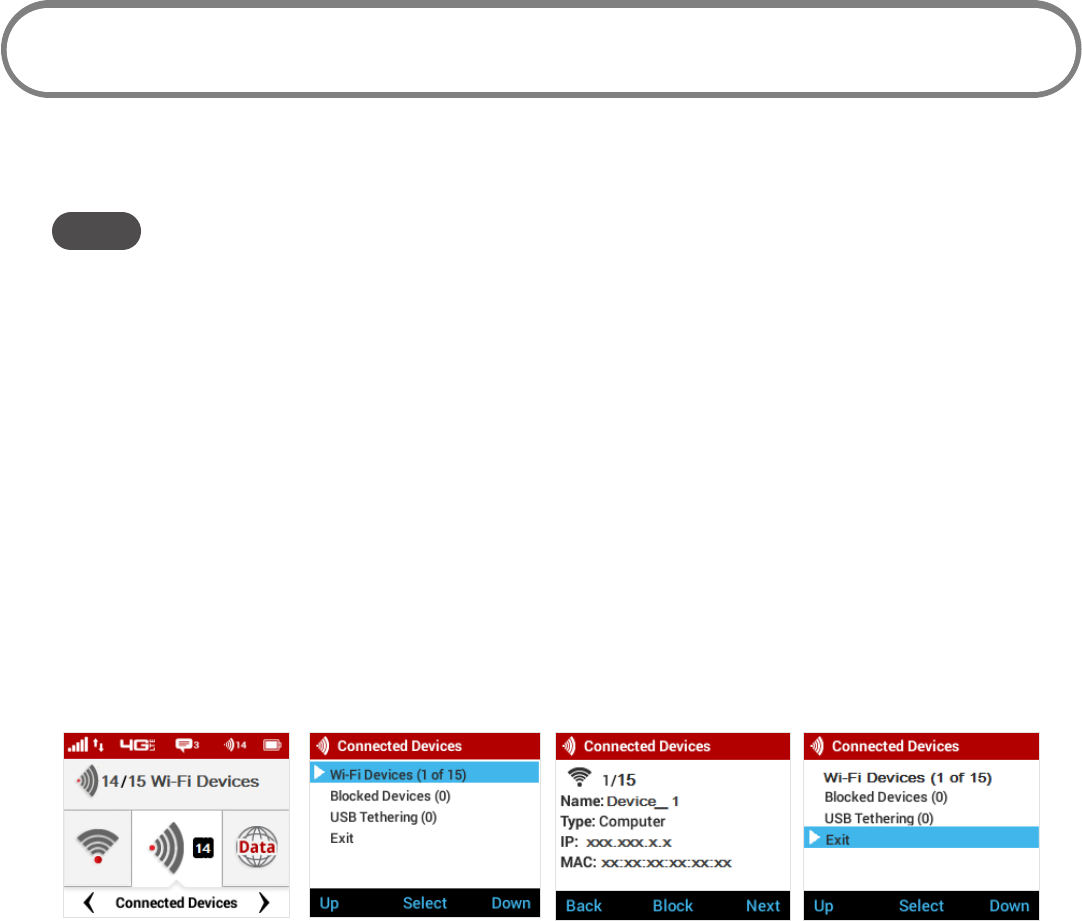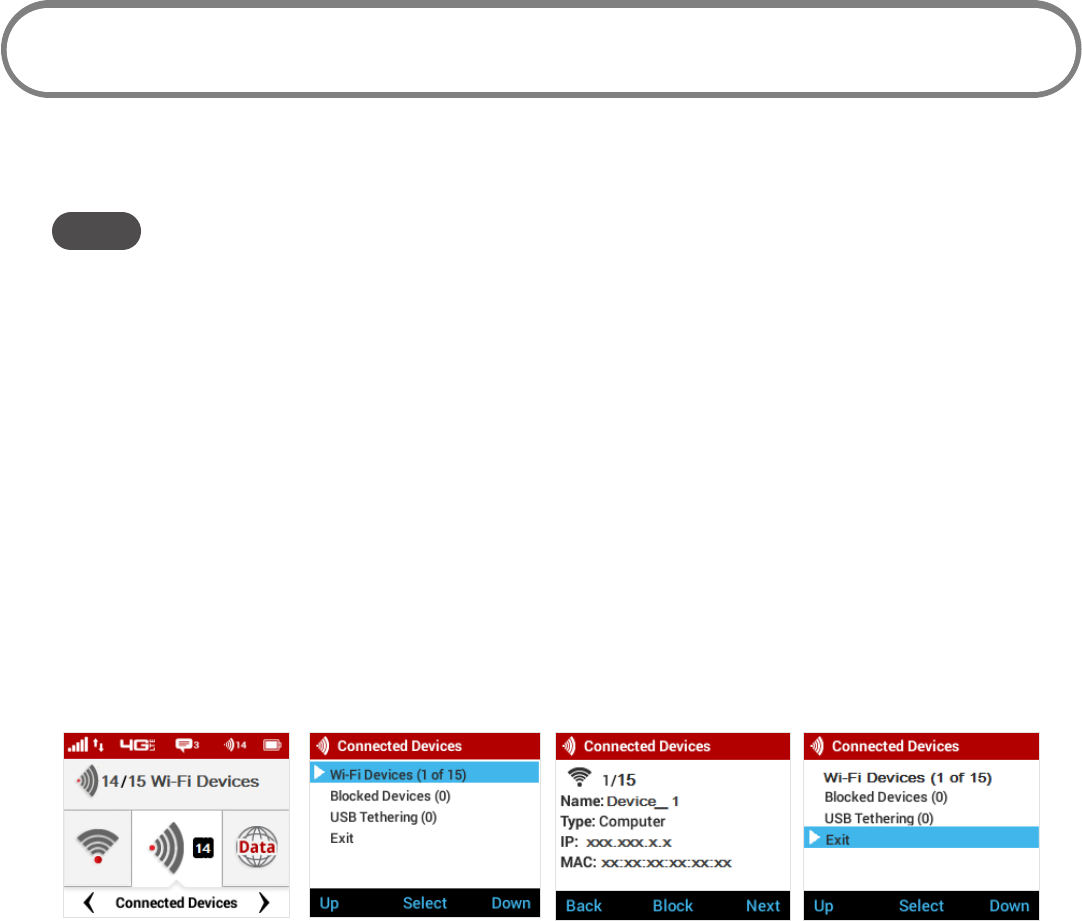
49
Connected Devices
Connected Devices allows you to view and edit Wi-Fi enabled devices currently connected to your
Jetpack network, as well as any devices currently blocked.
NOTE An audio alert automatically sounds whenever a device connects to your Jetpack Wi-Fi network.
On the Jetpack Display
➊ To display Wi-Fi enabled devices currently connected to or blocked from your Jetpack, use
the navigation button to scroll to the Devices icon and press the select button.
➋ Select the Wi-Fi Devices option to display the type, name, DNS and MAC details for each
device connected to the Jetpack Network, and to block or unblock each device.
➌ Select the Blocked Devices option to display the type, name, DNS and MAC details for each
blocked device, and to unblock any of the blocked devices.
➍ Select the USB Tethering option to display the type, name, DNS and MAC details for a
tethered device, and to block or unblock this device.
➎ Press/hold the select button to close the Connected Devices screen and return to the Home
screen.
Connected Devices Option Select Wi-Fi Devices Option Connected Device Detail Exit Connected Devices