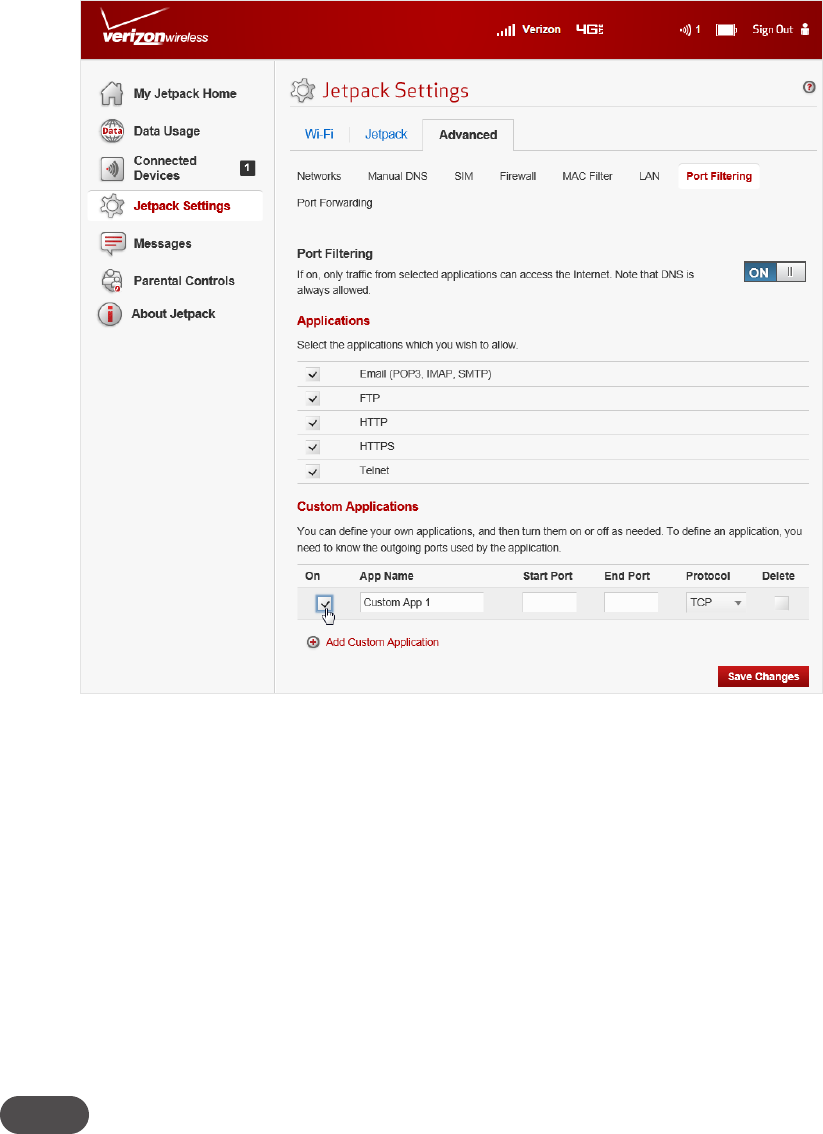
81
The Custom Port Filtering page uses check boxes to turn on port ltering for custom
applications. Similar to the Applications list, you must turn on custom applications so they
can connect to the Internet.
Jetpack Settings Advanced Port Filtering - Add Custom Application
➌ Enter the beginning of the range of port numbers used by outgoing trac for the custom
application being added in the Start Port eld.
➍ Enter the end of the range of port numbers in the End Port eld. If the port is a single port
instead of a range, type the same value for both the Start Port and the End Port.
➎ Select the protocol (TCP, UDP, or both) used by each port range from the Protocol dropdown
menu.
➏ Click Save Changes to activate and save any changes made to the custom applications.
➐ Select the Delete checkbox next to any custom application you wish to delete and click Save
Changes.
NOTE Click on the Port Filtering menu tab again to remove deleted custom applications from view on the screen.


















