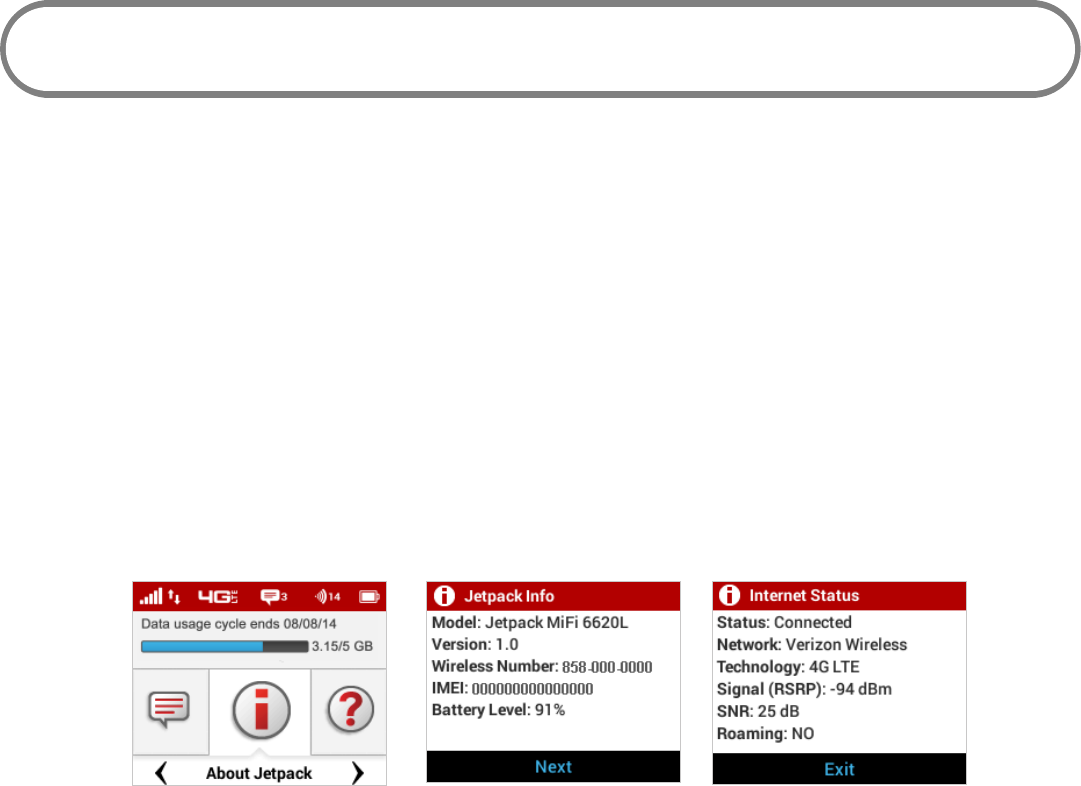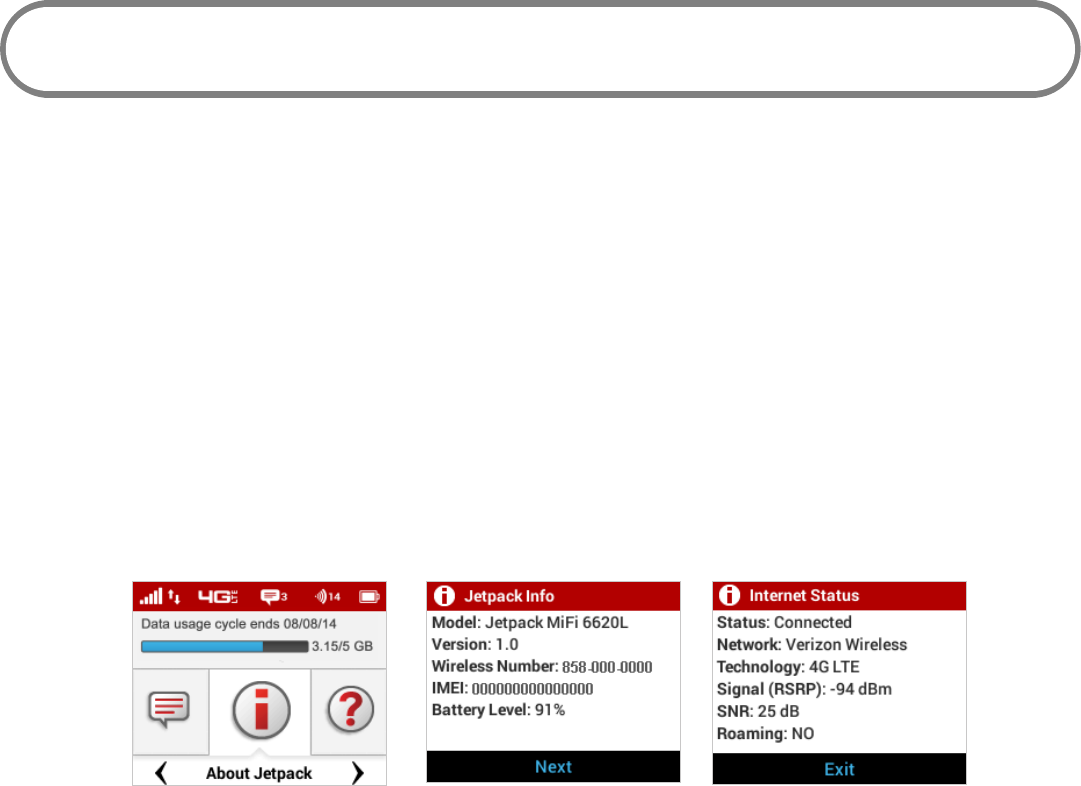
94
About Jetpack
About Jetpack displays information about your Jetpack, including Internet and roaming status,
model and version, wireless and IMEI number, and battery charge level.
On the Jetpack Display
➊ On the Home screen, navigate to the About Jetpack icon and press the select button to open
the Internet Status screen and display status information, including connection, network,
technology, signal SNR and roaming.
➋ Press the select button to navigate to the Jetpack Info screen and display model number,
version, wireless number, IMEI, and battery level.
➌ Press the select button to exit the Jetpack Info screen and return to the Home screen.
About Jetpack Option Internet Connection Status Jetpack Details