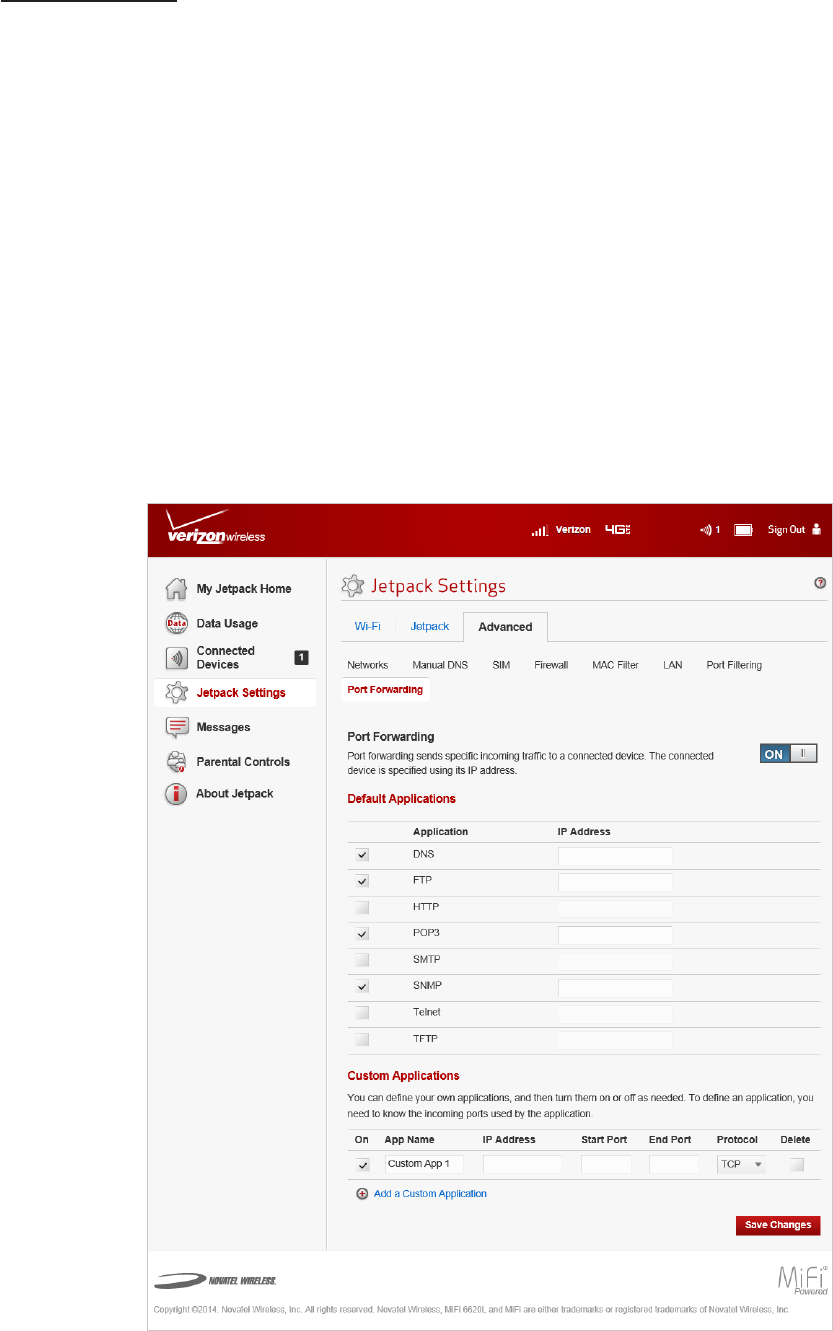
82
Port Forwarding
Port Forwarding allows incoming trac from the Internet to be forwarded to a particular computer
or device on your Wi-Fi network. Normally, the built-in rewall blocks incoming trac from the
Internet. Use Port Forwarding to allow Internet users to access any server you are running on your
computer, such as a Web, FTP, or E-mail server. For some online games, Port Forwarding must be
used in order for the games to function correctly. The Port Forwarding menu contains the following
sections:
• ON/OFF — Slide the ON/OFF button to ON to activate Port Forwarding.
• Default Applications — The IP address for the selected application. Choose from DNS, FTP,
HTTP, POP3, SMTP, SNMP Telnet and TFTP.
• Custom Applications
• Add Custom Application — Allows you to dene your own applications. Once dened,
these applications can be turned ON/OFF in the same way as pre-dened applications.
• Save Changes — Use to activate and save new settings.
Jetpack Settings Advanced - Port Forwarding


















