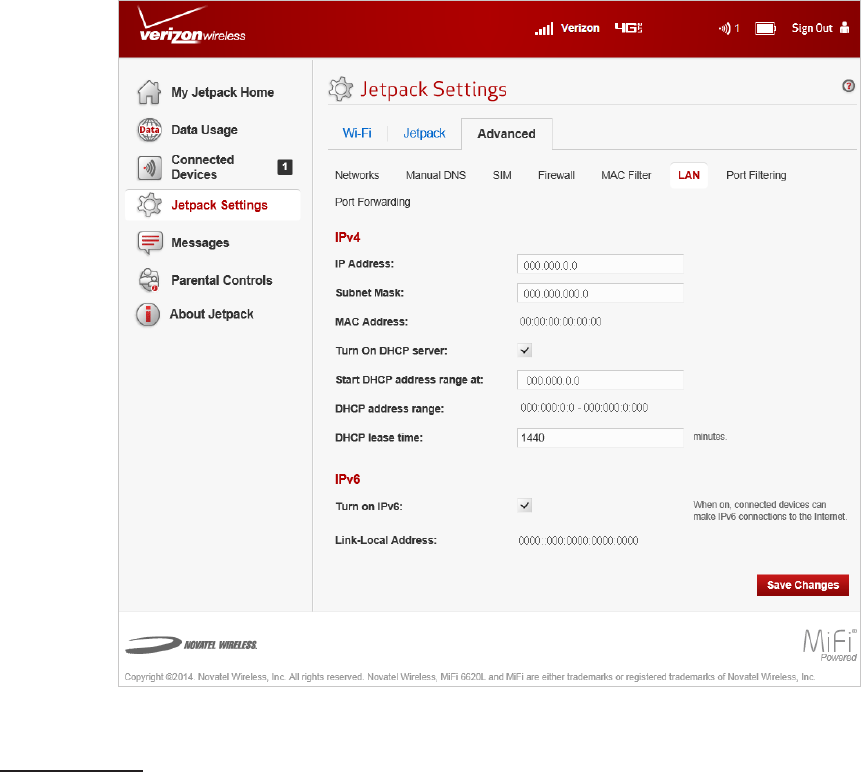
79
Jetpack Settings Advanced - LAN
Port Filtering
Port Filtering allows you to block outgoing Internet connections and permit only allowed
applications to access the Internet. You can also customize a list of allowed applications which
permits only certain programs to connect to the Internet.
Slide the ON/OFF button to ON to turn on Port Filtering. When the feature is turned on you must
select a port ltering application in the Applications list to allow that application to connect to
the Internet. For example, if you select VPN in the Applications list but do not select HTTP, you can
connect to a VPN server but you cannot connect to a web page using your Internet browser.
The Port Filtering menu contains the following sections:
• Applications — Turn on each port ltering application that needs to be able to access the
Internet by checking the box next to one or more applications. When port ltering is turned
on, all other applications are blocked.
• Custom Applications — You can dene your own applications, and then turn them ON/
OFF as needed. To dene an application, you need to know the outgoing ports used by the
application.
• Add Custom Application — Use to dene your own applications, and then turn them on
or o as needed.
• Save Changes — Use to activate and save new settings.


















