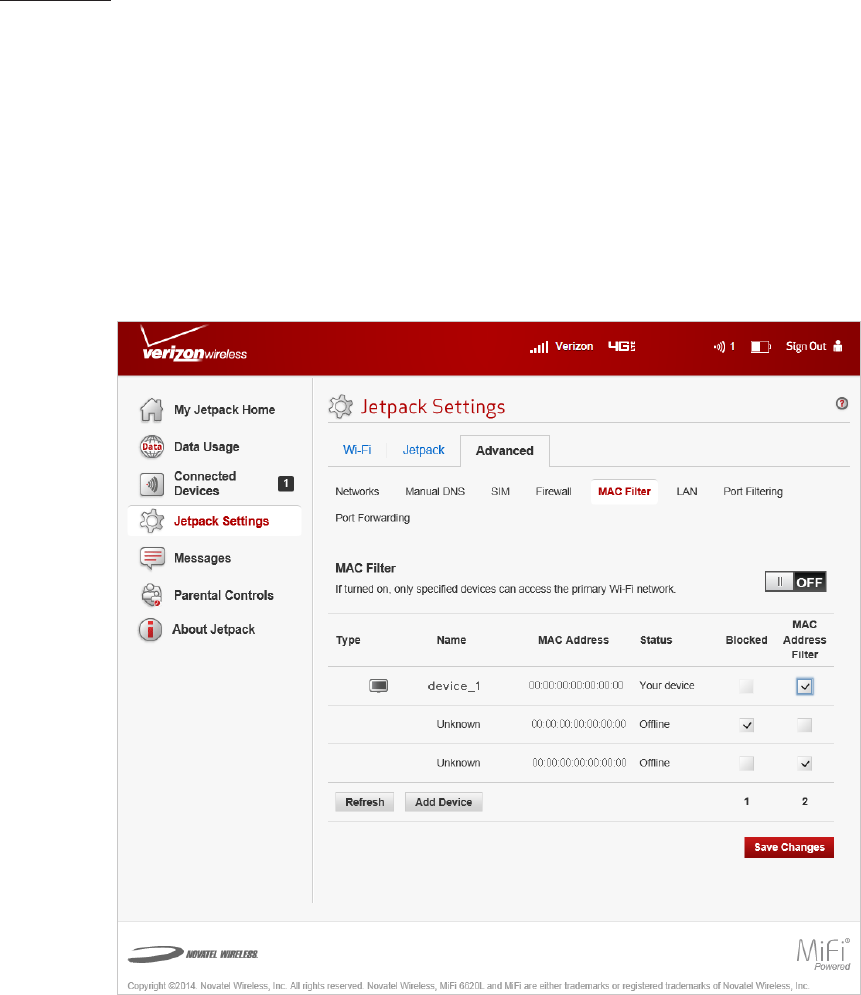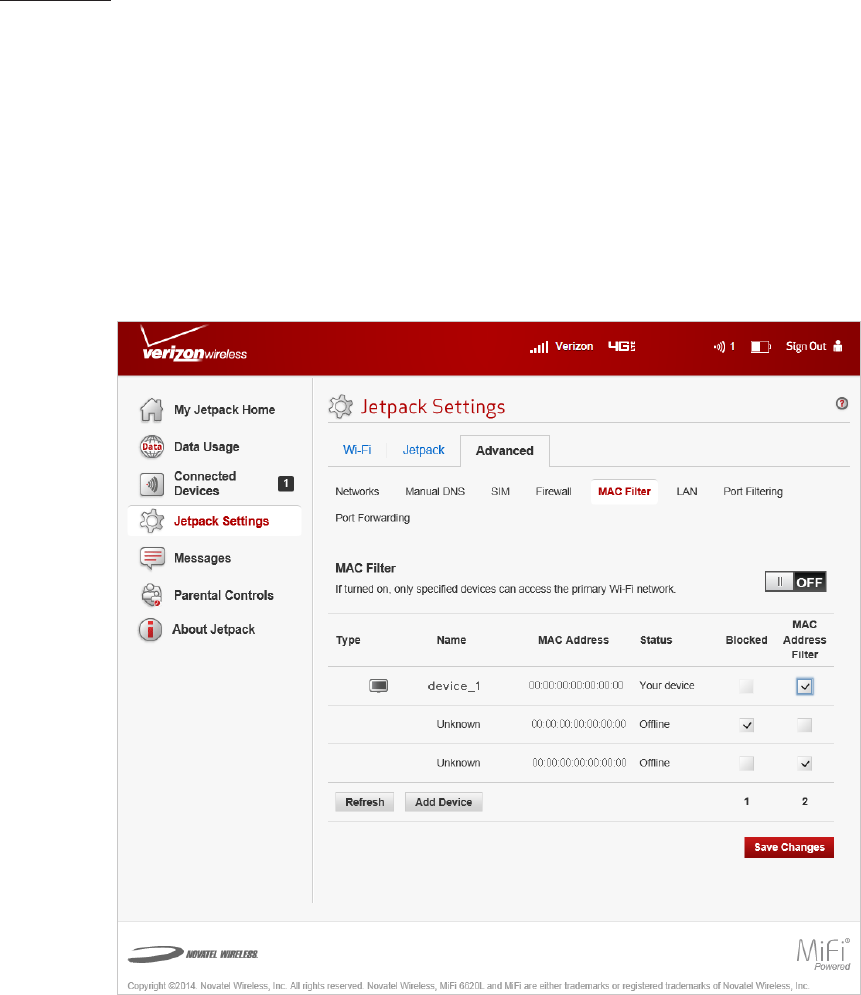
77
MAC Filter
The MAC Filter allows you to specify which devices can access the Jetpack Wi-Fi network.
ON/OFF — Turns the MAC Filter ON/OFF. Before turning on, ensure that the Allowed Devices list is
not empty. When turning on, any Connected Device which is not in the Allowed Devices list will
immediately be disconnected.
• Refresh — Use to refresh the screen and delete any unsaved changes.
• Add Device — Use to add a new device to the devices list.
• Save Changes — Use to activate and save new settings.
Jetpack Settings Advanced - MAC Filter
To add a device to the device list:
➊ Click Add Device and enter the device name in the Name eld.
➋ Select the device type from the Type dropdown menu.
➌ Enter the MAC Address in the MAC Address eld.
➍ Mark the Blocked and/or MAC Address Filter check box as required.
➎ Click Save Changes to activate and save the settings.