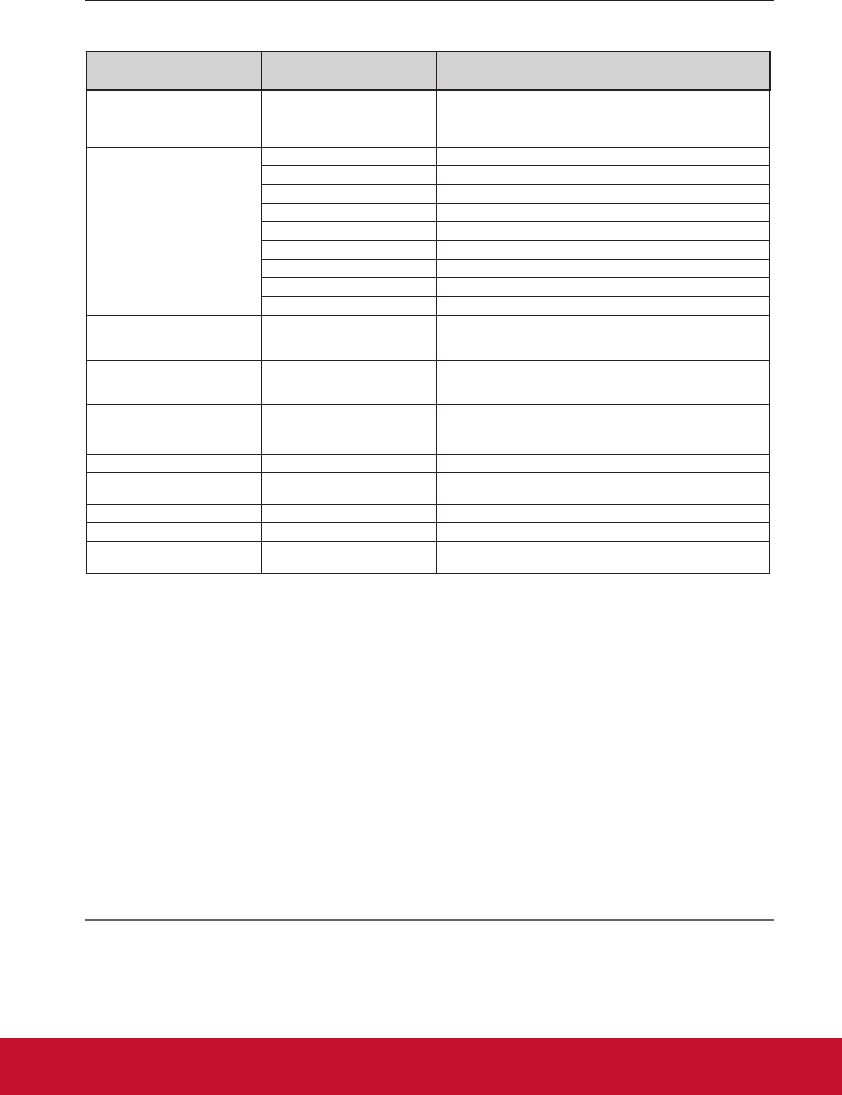
25
The column order and width of the event log window are saved to the registry of the computer.
Up to 1000 of events can be stored. If it exceeds 1000 events, the oldest event is deleted and the
latest event is added. The event log can be saved to the management file.
This Warning column is not available for some projector's model types.
Description of warning value
The warning value with "*" in the above table shows the
event when the alert has cleared, alert type is "OFF".
Description of Event, Type, Warning column, Warning value
Warning Column Warning Value Description
Connect
Un-connected
Connected *
Acquisition error
Projector has been disconnected from the network
Projector has been connected to the network
PJ Network Manager could not acquire the MIB information
from the equipment
Power status
Power failure
Projector turned off due to the power failure of the projector
TemperatureError
The projector turned off due
to temperature error occurred
Normal (AfterTempError)
Normal after temperature error occurred
RS232CFailure
The RS-232C communication error occurred
Power management
The power management function turned projector lamp off
Shutter management
The shutter management function turned projector lamp off
LampFailure
The lamp failure occurred
Normal(Standby) * Projector turned into standby normally
Normal(OnCoolingDown) * On cooling down normally due to projector turned off
Input signal status
SignalsInterrupted
SignalsInputted *
The signal was interrupted
The signal was inputted again
Inside Temperature status (A to
C)
External Temperature status
Abnormal
The projector turned off when the temperature was
abnormally high
Lamp status
ON *
Failure
Replace
When the lamp is on
When the lamp failed to ignite.
It reached lamp replacing time.
Lamp time (lamp time) It reached user setting lamp replacing time
Filter status
Clogged
Warning
Filter has been clogged
Filter is close to clogging
Filter time (filter time) It reached user setting filter time
(Auto play error) n/a The error occurred during the auto image display
(WarningOnConstantModeFor
Brightness)
n/a
The brightness (Current value) continuously goes down a cer-
tain rate from the value in Constant mode.


















