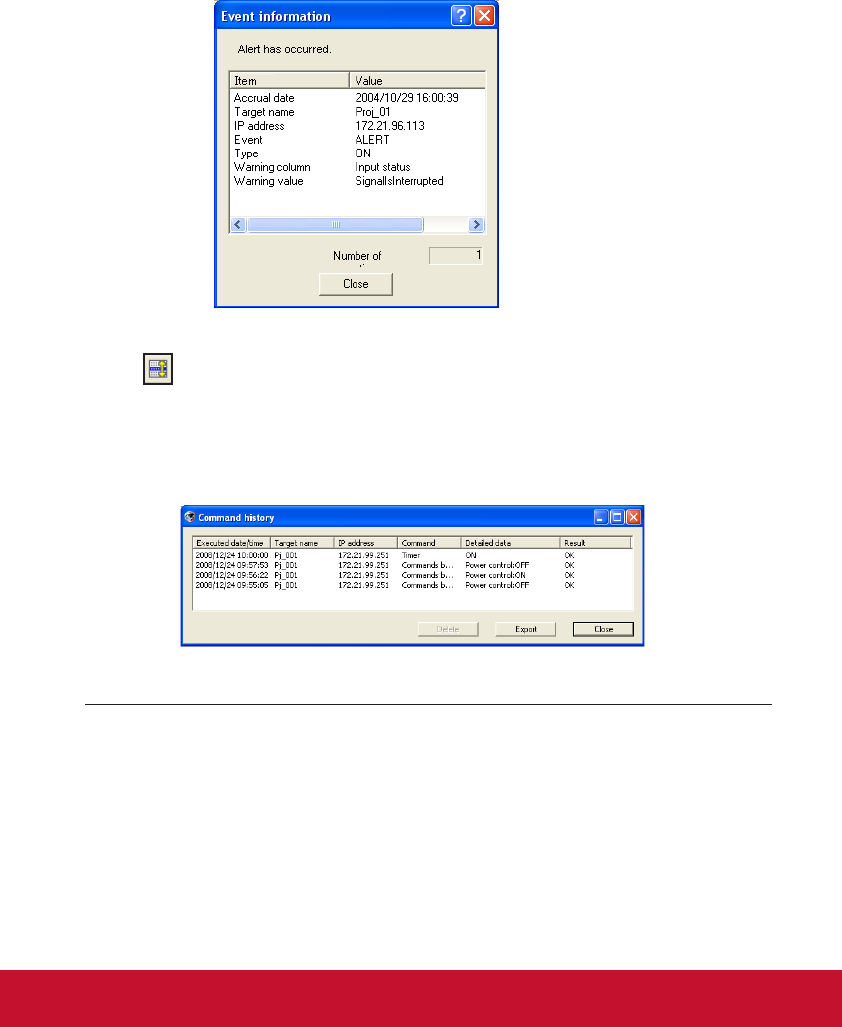
27
Display warning dialog
Following dialog window appears on the screen if event occurs.
Viewing the command history
1 Click button on the tool bar. Command history window appears and the command
history is listed on the window as shown below.
2 To export the command history as text file (CSV file), click Export button.
3 To delete the command history, select the item of Executed date/time which you want
to delete, and then click Delete button. On the confirmation dialog box, click Yes button
to execute deletion.
The listed items are fixed.
Column width can be changed by dragging the right edge of the column. The column order can be
changed with drag and drop the column. Column cannot be deleted.
Up to 1000 of events can be stored. If it exceeds 1000 events, the oldest event is deleted and the
latest event is added.
Command history
Items Description
Executed date/time ....Executed date and time of the command
Target name.........Name of the network equipment
IP address...............IP address of the network equipment
Command..............Type of the Command
Detailed data.......Contents of the Command
Result........................Results of the Command
About event treatment


















